Production Deployment
Deploy to Production
Deploy the Weather Platform to production using AWS Amplify Hosting with CloudFormation-managed infrastructure.
Prerequisites
- Sandbox environment tested and working
- All hardcoded bucket names updated in backend code
- Git repository pushed to GitHub/GitLab
- AWS profile
ws1-amplifyconfigured with deployment permissions
Step 1: Prepare for Production
Build and test locally:
# Build the Next.js application
pnpm build
# Test the production build locally
pnpm start
Commit all changes:
# Ensure all backend configuration changes are committed
git add .
git commit -m "Update backend configuration for production deployment"
git push origin main
Step 2: Deploy via Amplify Console
Method A: AWS Amplify Console (Recommended)
Go to AWS Amplify Console
Click “New app” → “Host web app”
Connect your Git repository:
- Choose GitHub as source
- Authorize AWS Amplify to access your repository
- Select the Weather Platform repository
- Choose
prodbranch
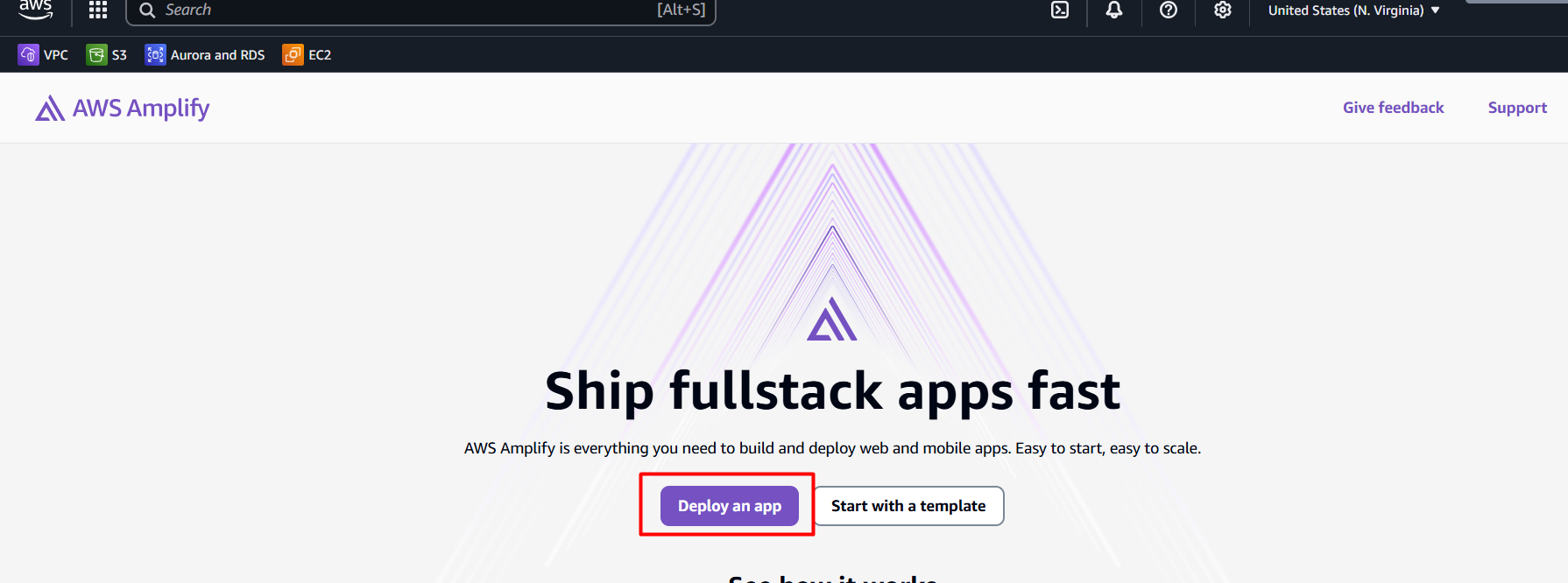
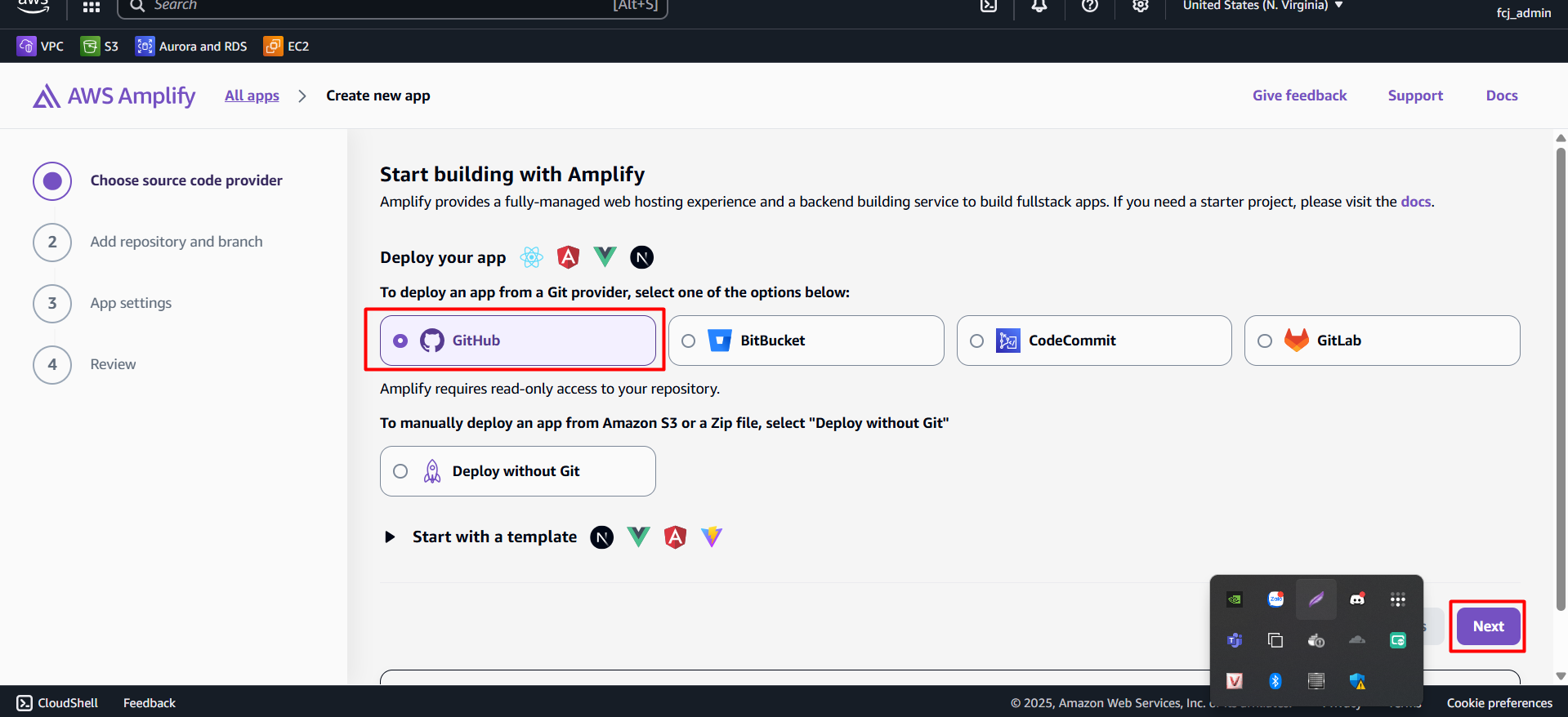
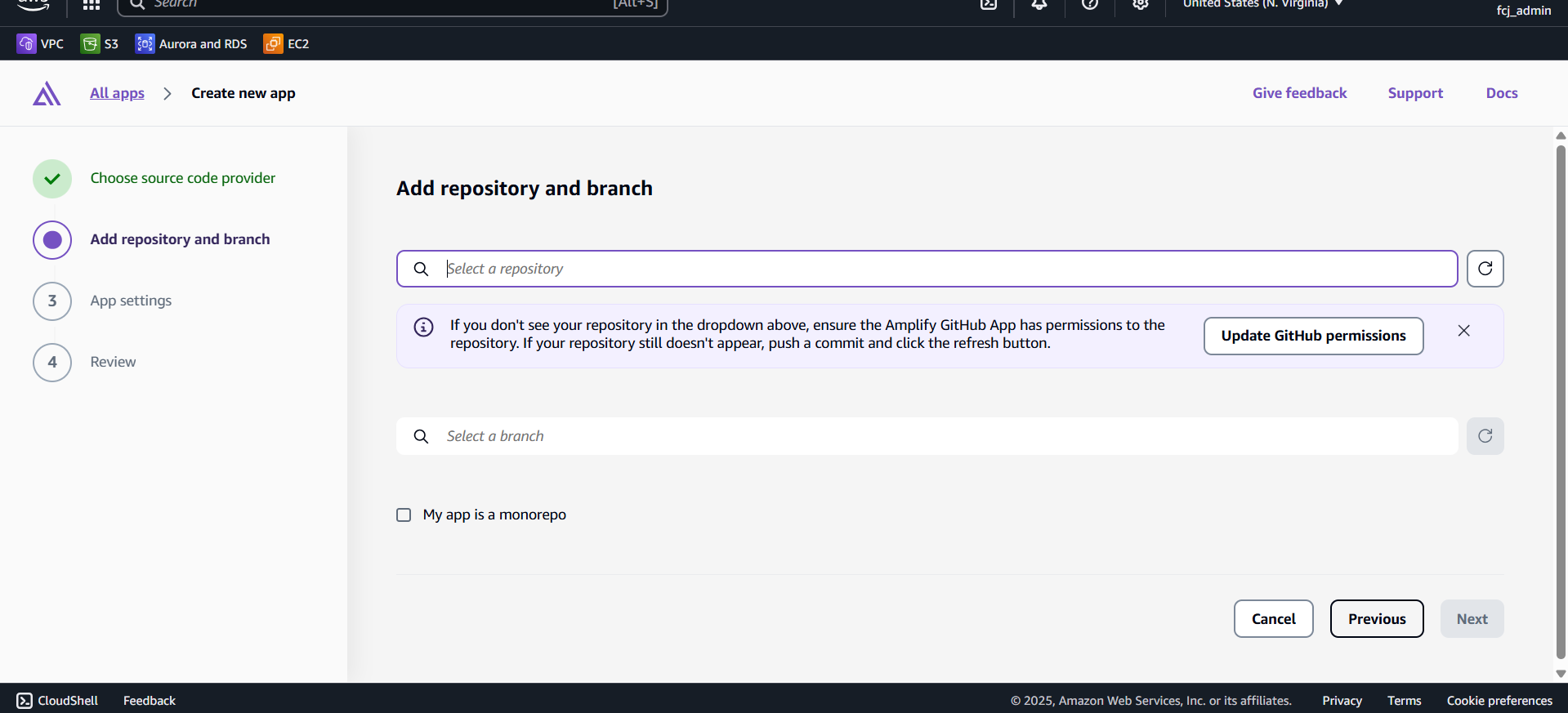
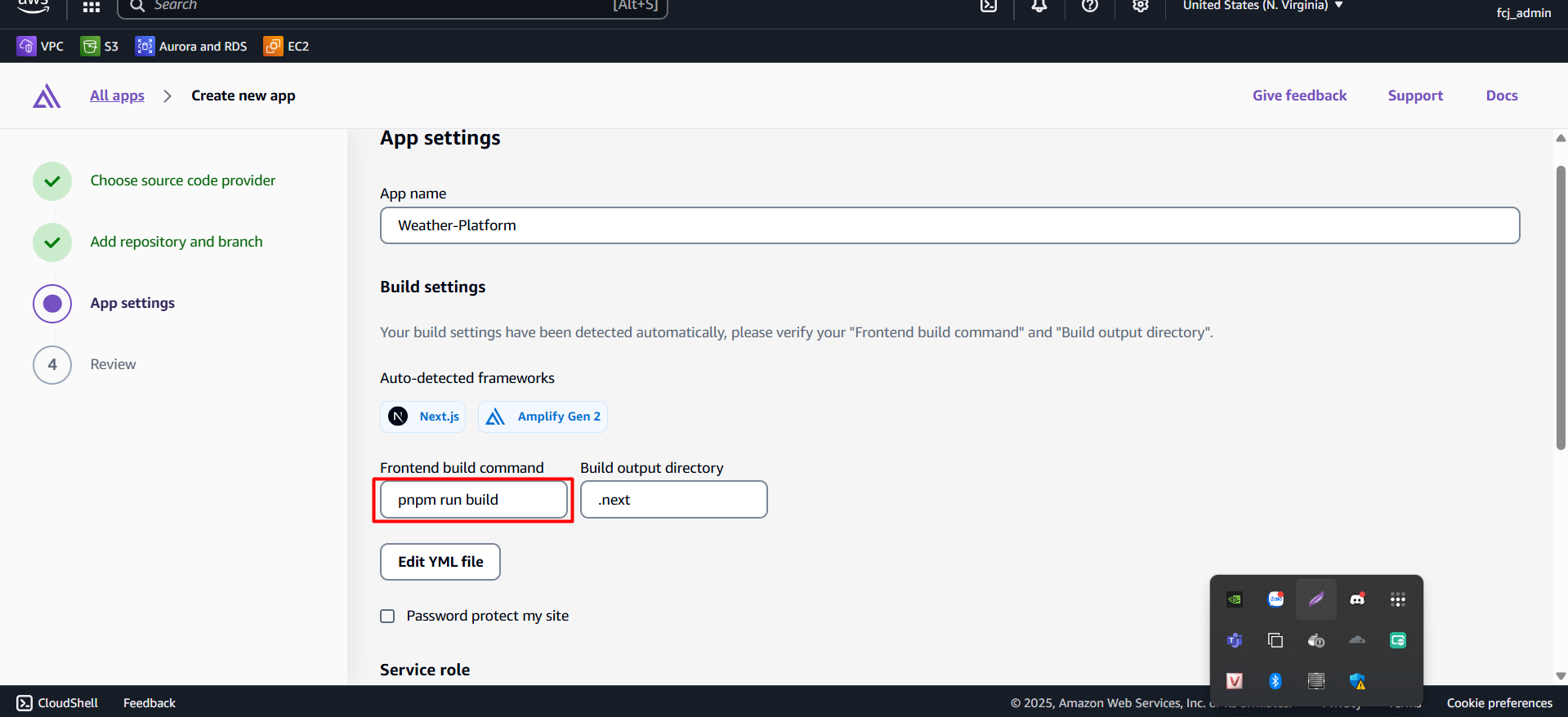
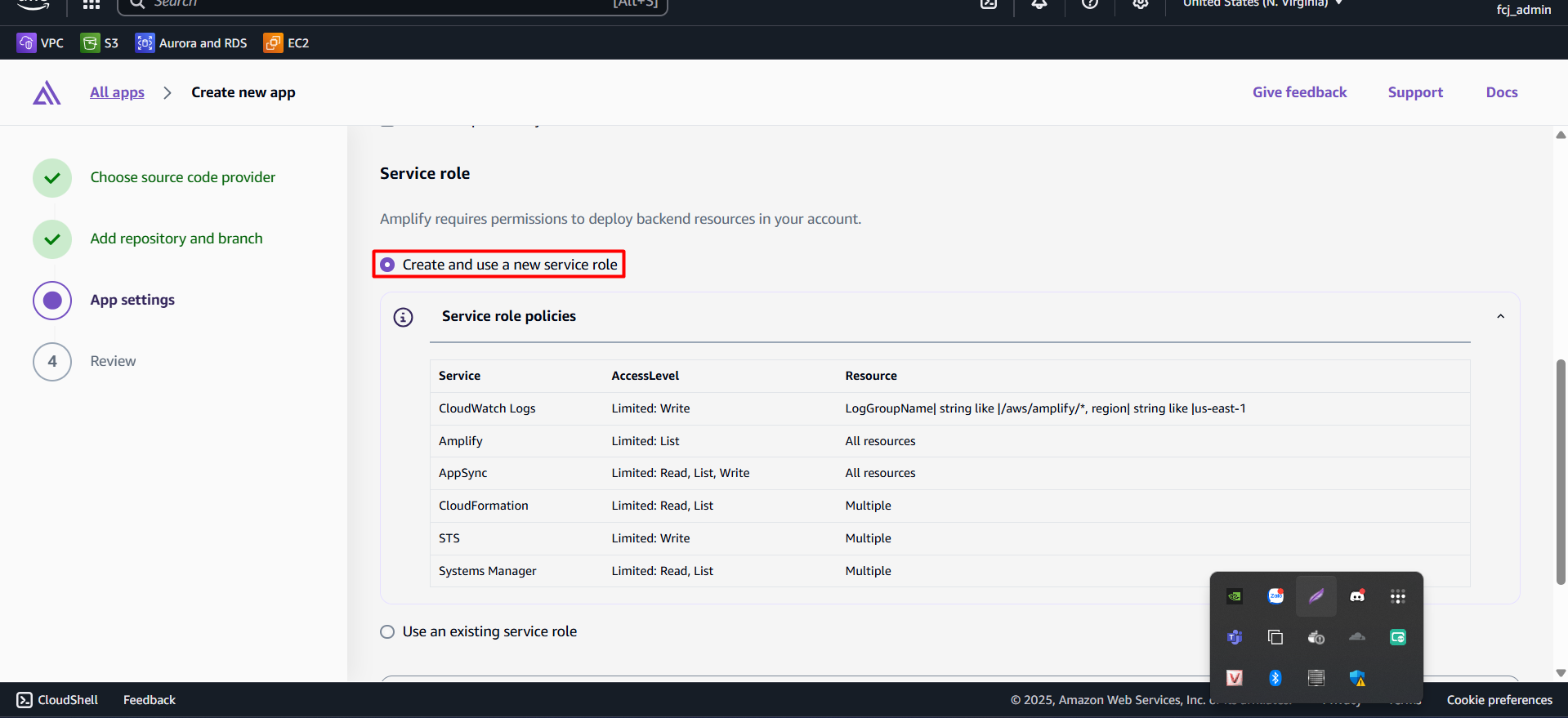
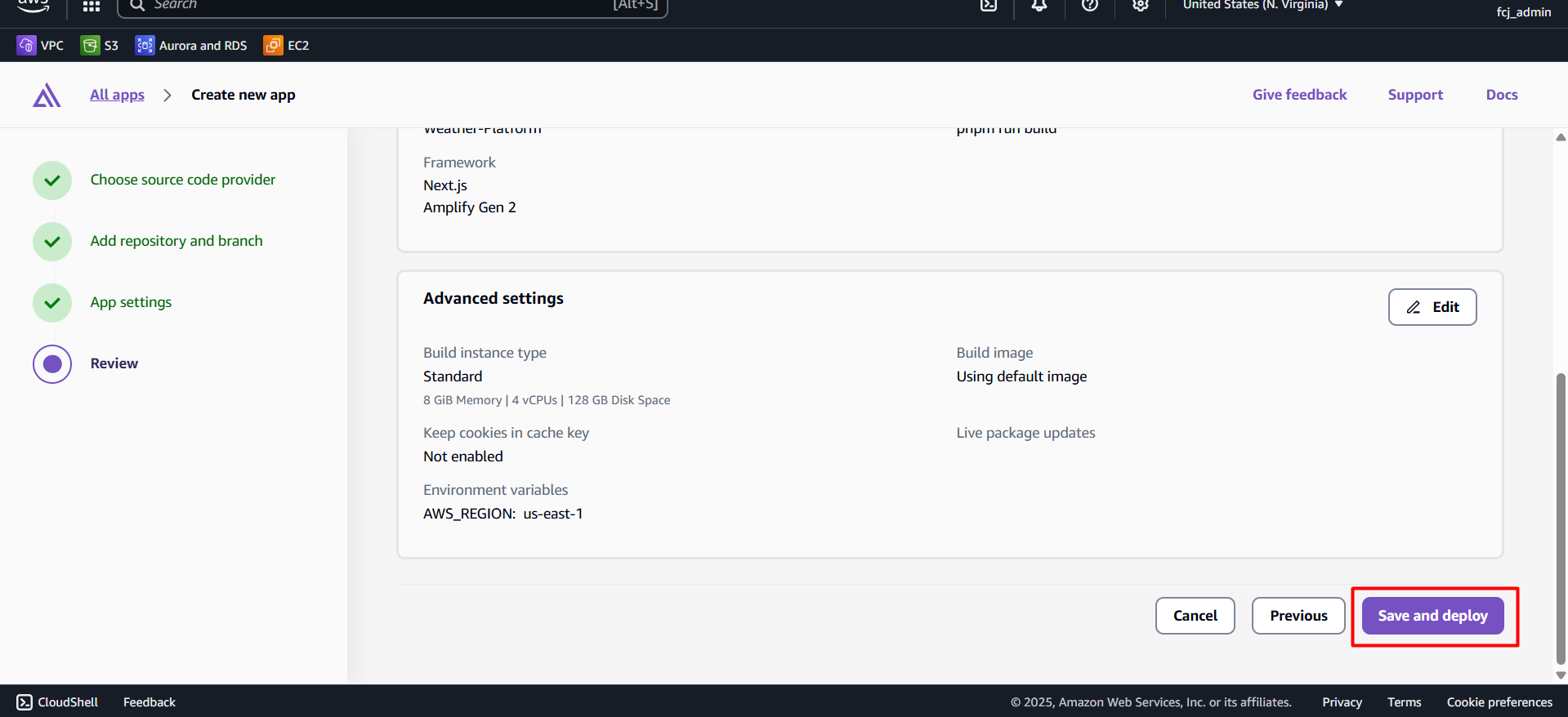
- Configure build settings (auto-detected):
version: 1
backend:
phases:
preBuild:
commands:
- export NODE_OPTIONS="--max-old-space-size=3072"
build:
commands:
- corepack enable
- pnpm install --frozen-lockfile
- pnpm exec ampx pipeline-deploy --branch $AWS_BRANCH --app-id
$AWS_APP_ID
frontend:
phases:
preBuild:
commands:
- export NODE_OPTIONS="--max-old-space-size=4096"
build:
commands:
- pnpm run build
artifacts:
baseDirectory: .next
files:
- "**/*"
Environment variables (if needed):
NODE_ENV:production- Any custom environment variables
Deploy: Click “Save and deploy”
Step 3: Production Resources
Amplify automatically creates:
- Production CloudFormation stacks for all backend resources
- CloudFront distribution for global content delivery
- SSL certificates with automatic renewal
- Custom domain support (optional)
- Branch-based deployments for different environments
- Atomic deployments with instant rollback capability
Backend resources deployed:
- Production versions of all Lambda functions
- S3 buckets with production naming (
weather-dataset-{account-id}-main) - Cognito User Pools and Identity Pools
- AWS Glue databases, crawlers, and ETL jobs
- CloudFront distribution for processed datasets
- EventBridge rules for scheduled processing
Step 4: Post-Deployment Configuration
IoT Policy Attachment
For each user, manually attach IoT policies (see Section 5.7):
# Get user's Cognito Identity ID and attach policy
aws iot attach-policy --policy-name WeatherPlatformPubSubPolicy \
--target "us-east-1:12345678-1234-1234-1234-123456789012" \
--profile ws1-amplify
Custom Domain (Optional)
- In Amplify Console: Go to “Domain management”
- Add custom domain:
weather.yourdomain.com - Configure DNS: Add CNAME record as instructed
- SSL certificate: Automatically provisioned by AWS
Step 5: Verify Production Deployment
Frontend verification:
- Website accessible via Amplify domain
- Authentication working (sign up/sign in)
- Dashboard loading correctly
- Real-time IoT data streaming
Backend verification:
- Lambda functions responding
- S3 buckets created with correct names (Test run by activating Step functions)
- Glue ETL pipeline running
- CloudFront serving processed data
Monitoring and Maintenance
CloudWatch dashboards:
- Application performance metrics
- Error rates and latency
- Cost tracking and optimization
Amplify Console features:
- Build history and logs
- Performance monitoring
- User analytics
Troubleshooting Production Issues
Common deployment issues:
Build failures:
# Check build logs in Amplify Console # Verify dependencies in package.jsonBackend deployment errors:
# Check CloudFormation events # Verify IAM permissionsDomain issues:
# Verify DNS configuration # Check SSL certificate status
CloudFormation Advantage: Amplify uses CloudFormation for infrastructure deployment, ensuring consistent, repeatable deployments with automatic rollback on failures.
Production deployment typically takes 10-15 minutes for initial setup. Subsequent deployments take 5-7 minutes for frontend changes only.
Next Steps
- Monitor application performance
- Set up production monitoring and alerts
- Configure backup and disaster recovery
- Plan for resource cleanup when done