IoT Rule Engine
IoT Rule Engine for S3 Data Lake
The IoT Rule Engine routes incoming weather telemetry messages from IoT devices directly to the S3 data lake for storage and processing.
Rule Purpose
This rule automatically:
- Captures all weather telemetry messages from
weatherPlatform/telemetry/*topics - Routes messages to the S3 data lake bucket (
itea-weather-data-lake-storage) - Organizes data by location in the correct folder structure
Create IoT Rule
Navigate to AWS IoT Core Console
Go to Message routing → Rules
Click “Create rule”
Configure rule settings:
- Rule name:
WeatherTelemetryToS3Rule - Description:
Route weather telemetry data to S3 data lake - Tag:
fcj_workshop1-FCJ Workshop 1
- Rule name:
SQL statement:
SELECT * FROM 'weatherPlatform/telemetry/+'Rule actions → Add action:
- Action type: S3
- S3 bucket:
itea-weather-data-lake-storage-yourname(use your unique bucket name) - Key:
raw-data/weatherPlatform/telemetry/${location}/${timestamp()}.json
Create or select IAM role:
- Role name:
IoTRuleToS3Role - Attach policy: Allow S3 PutObject permissions
- Role name:
{
"Version": "2012-10-17",
"Statement": [
{
"Effect": "Allow",
"Action": [
"s3:PutObject"
],
"Resource": "arn:aws:s3:::itea-weather-data-lake-storage-yourname/raw-data/*"
}
]
}
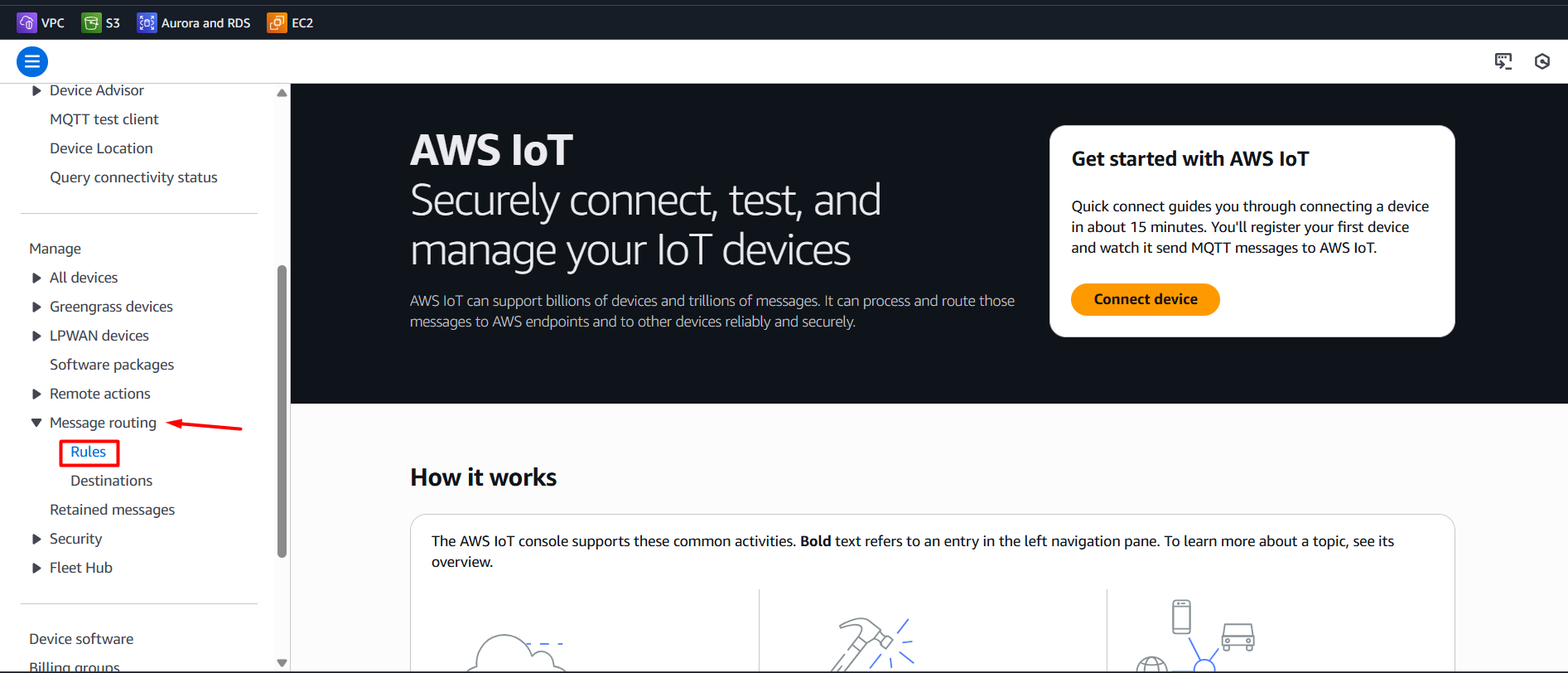
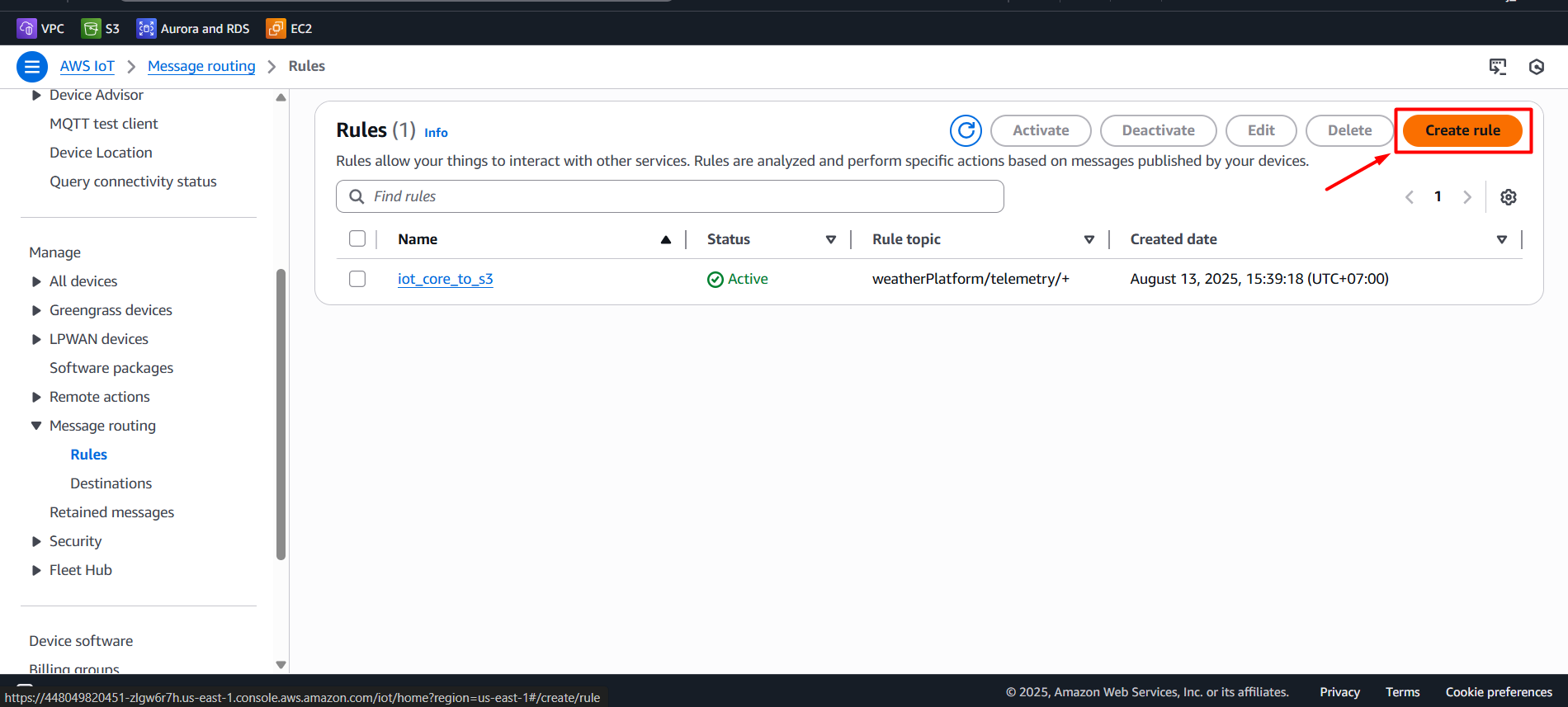
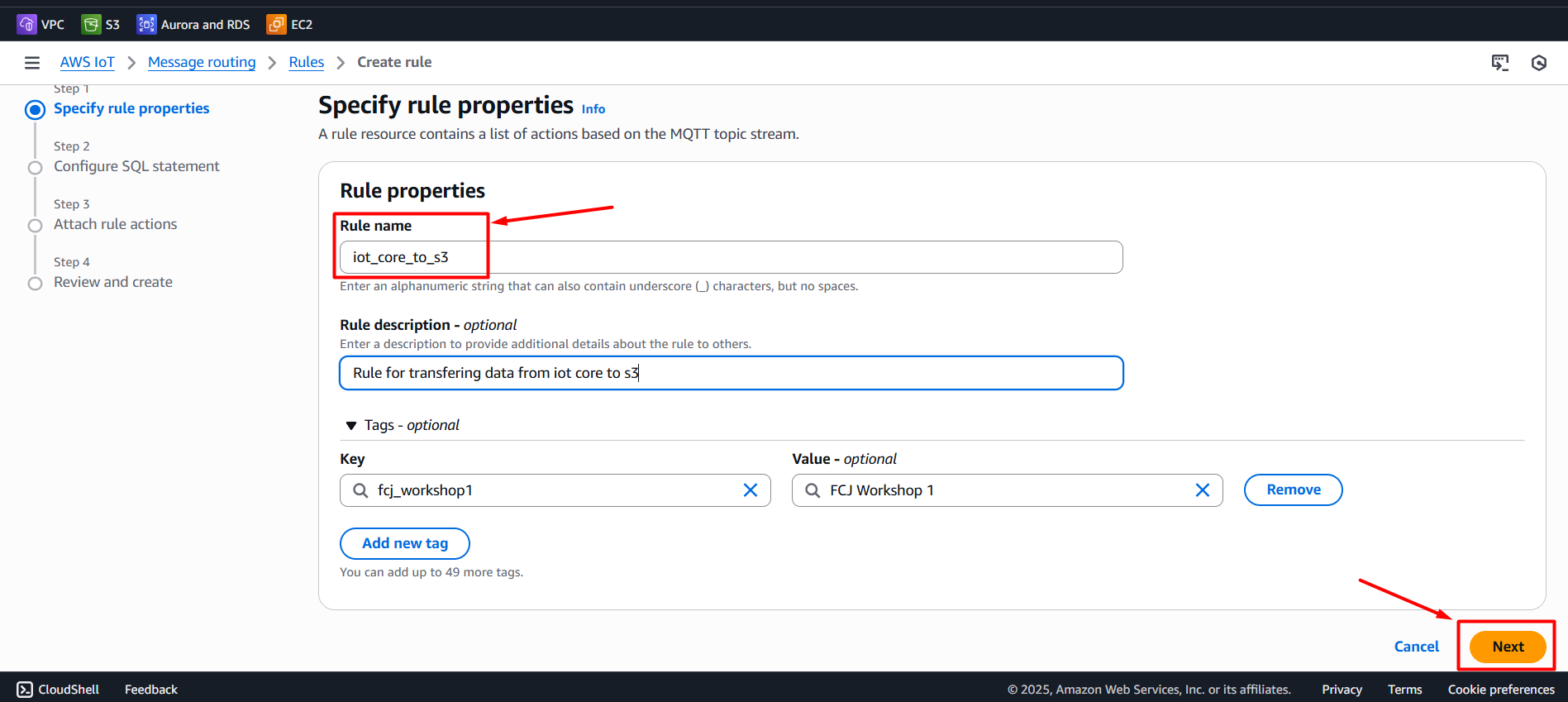
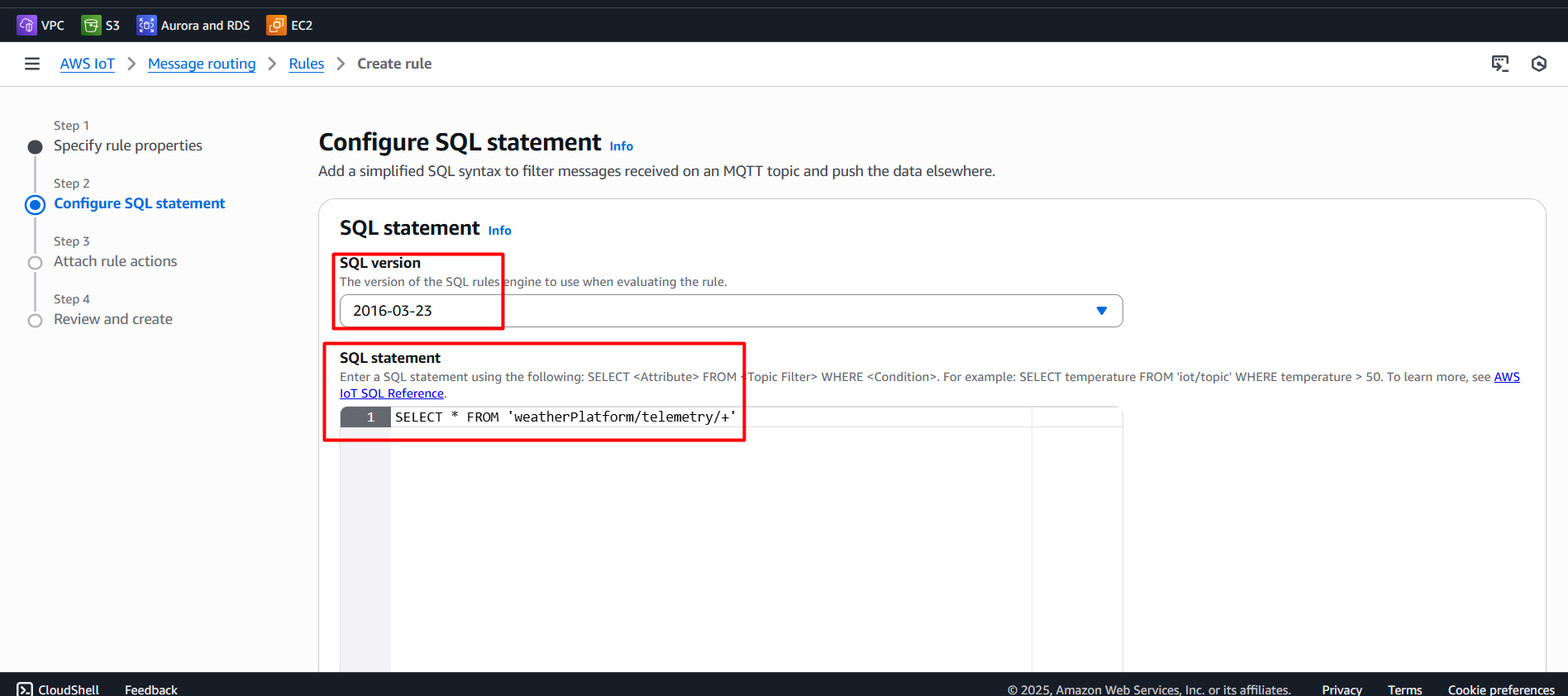
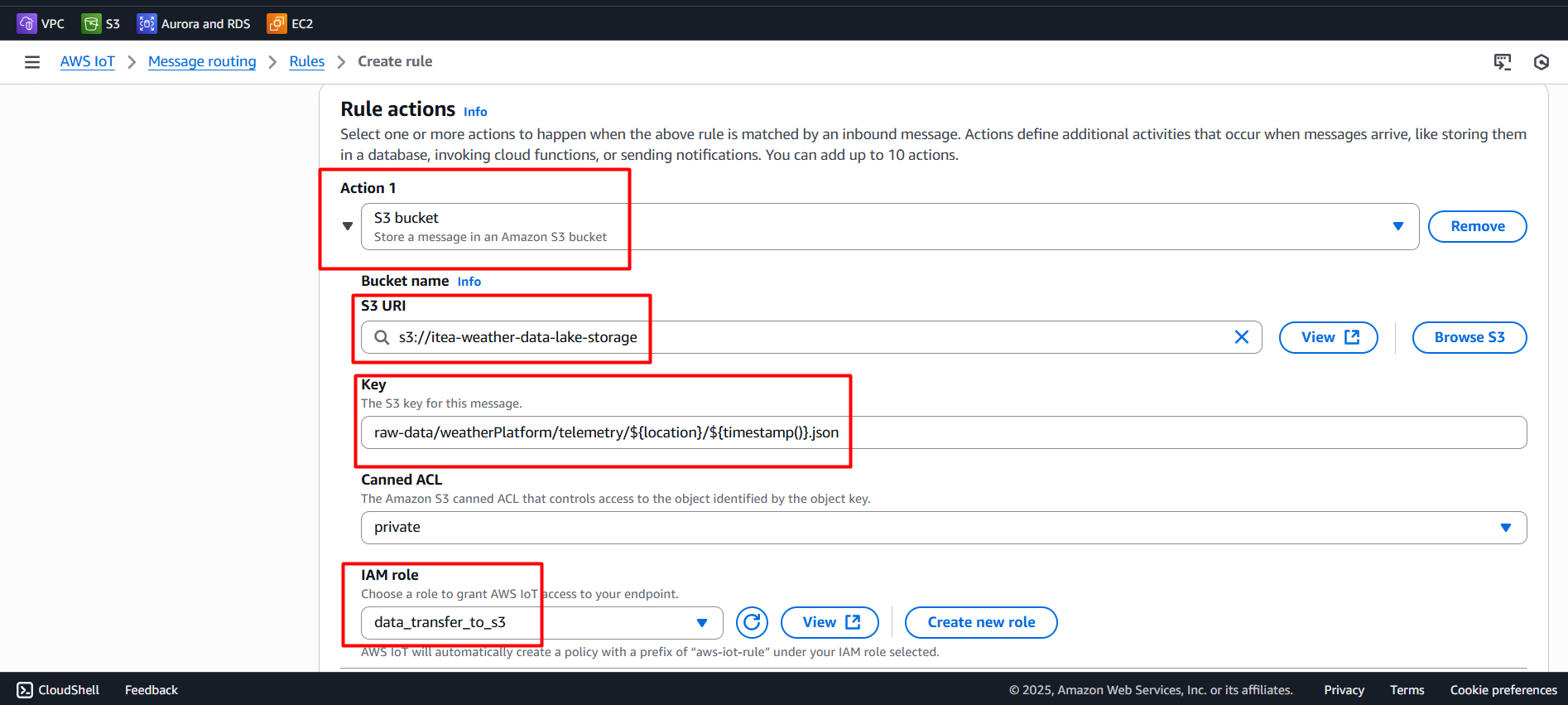
- Click “Create rule”
SQL Statement Explained
SELECT * FROM 'weatherPlatform/telemetry/+'
SELECT *: Captures the entire message payloadFROM 'weatherPlatform/telemetry/+': Matches all topics under telemetry (+ is wildcard)
S3 Key Pattern
raw-data/weatherPlatform/telemetry/${location}/${timestamp()}.json
Result structure:
itea-weather-data-lake-storage-yourname/
└── raw-data/
└── weatherPlatform/
└── telemetry/
├── itea-lab-room-a/
│ ├── 1696118400000.json
│ └── 1696118460000.json
└── outdoor-station-1/
├── 1696118400000.json
└── 1696118460000.json
Test the Rule
Use IoT Core Message Client:
- Topic:
weatherPlatform/telemetry/test-location - Message:
{ "deviceId": "test-device-01", "timestamp": "2024-01-15T10:30:00Z", "temperature": 25.5, "humidity": 60.2, "location": "test-location" }
- Topic:
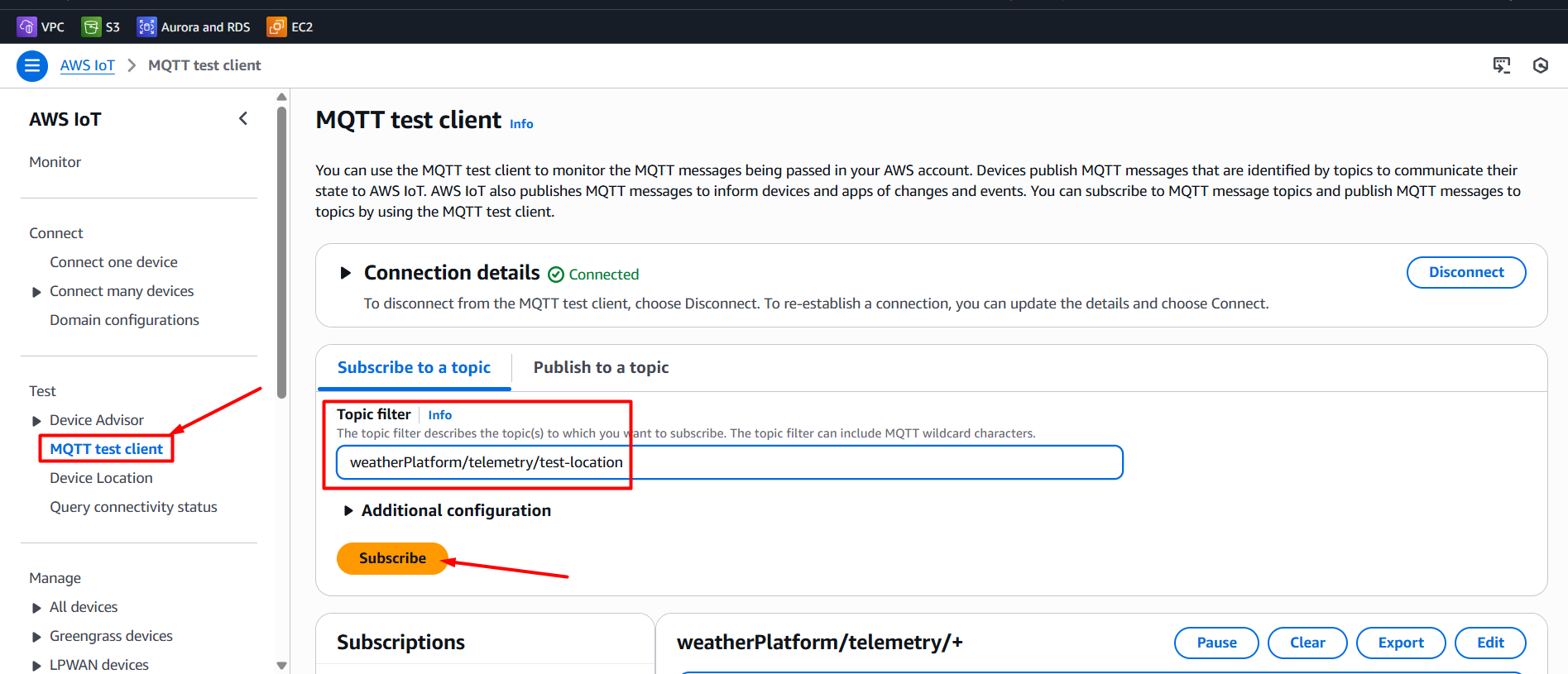
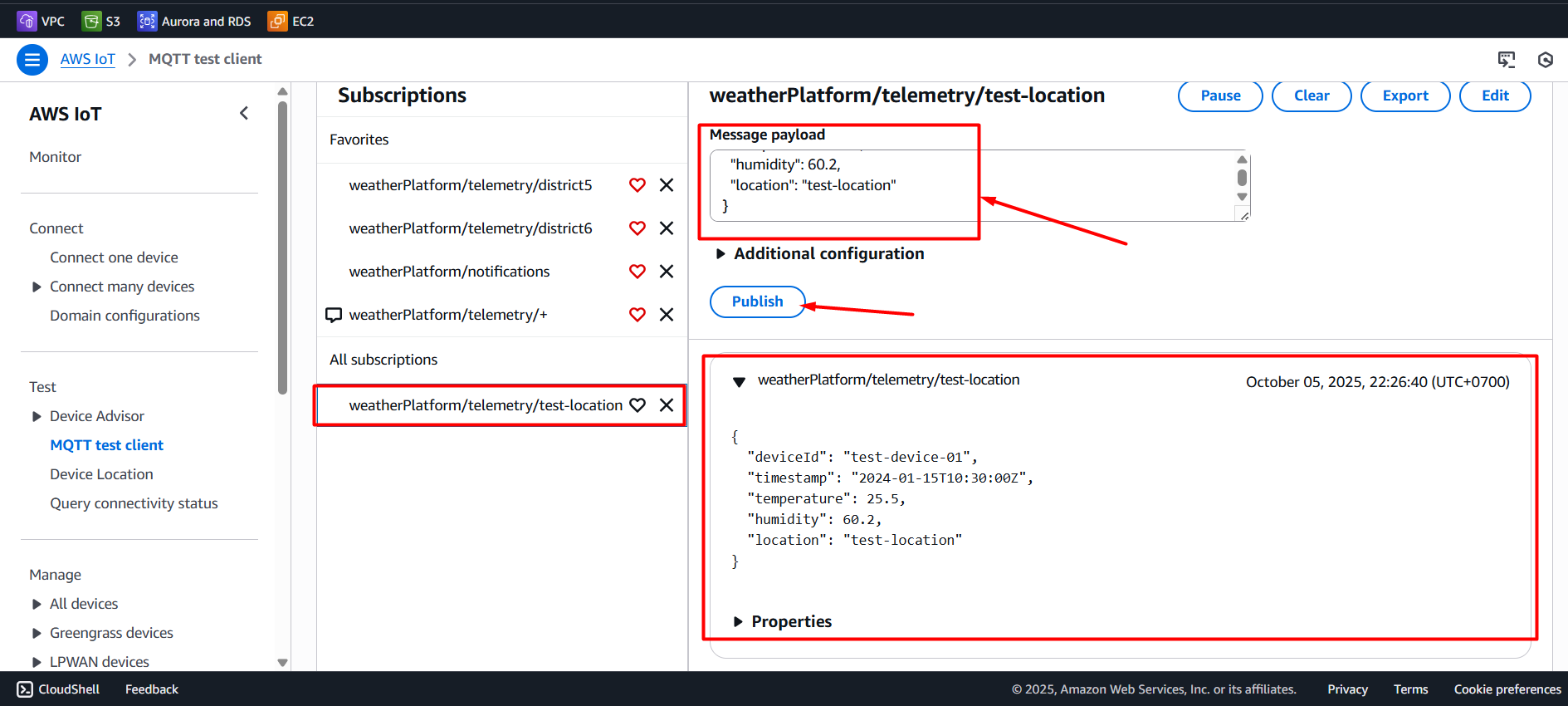
- Check S3 bucket for the stored message at:
raw-data/weatherPlatform/telemetry/test-location/{timestamp}.json
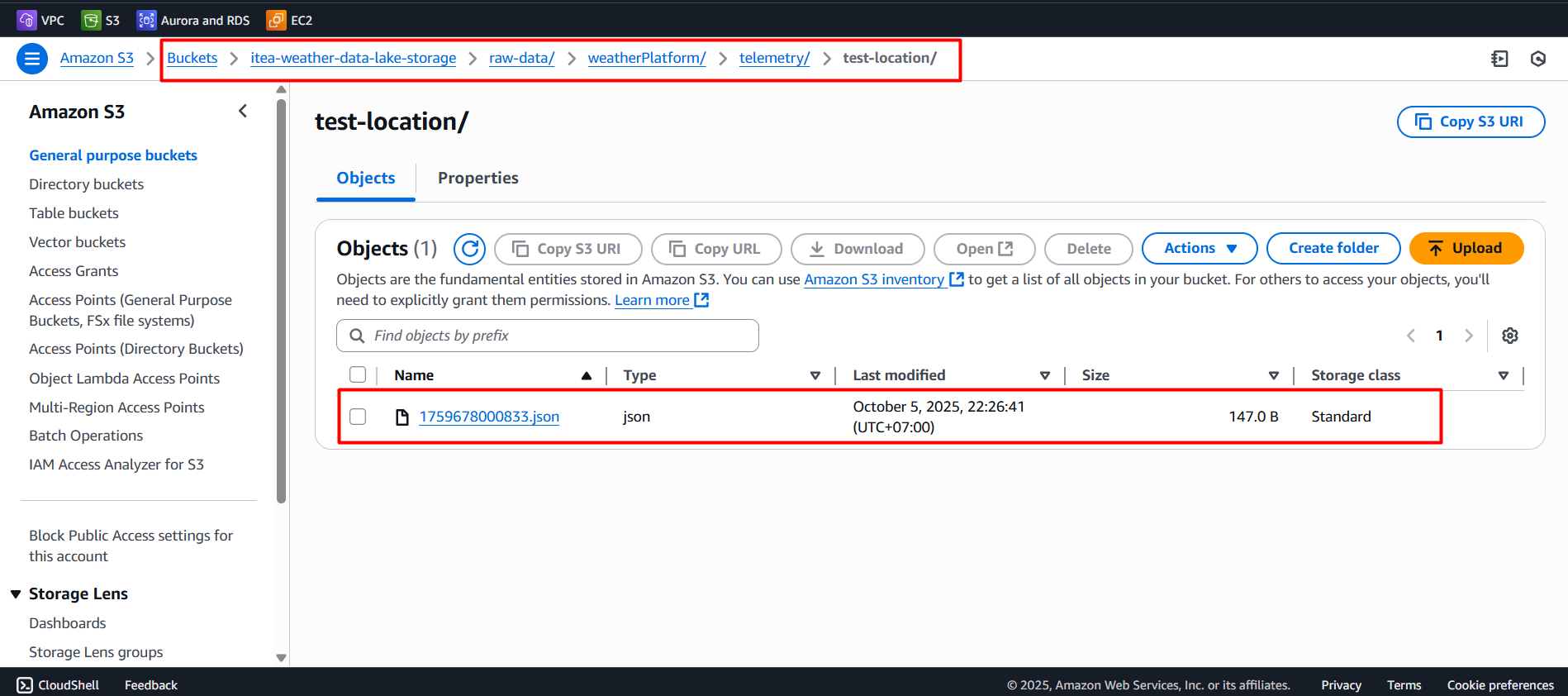
Important: Replace itea-weather-data-lake-storage-yourname with your actual unique bucket name in both the S3 action and IAM policy.
This rule ensures all weather device messages are automatically stored in the data lake, ready for AWS Glue processing.
Verification
After creating the rule, verify:
- Rule is Enabled
- SQL statement syntax is correct
- S3 action points to your unique bucket name
- IAM role has proper S3 permissions
The IoT Rule Engine now automatically routes all weather telemetry to your S3 data lake for storage and further processing.