IoT Security Policies
Two security policies are required for proper platform operation: Device Policy for weather stations and Platform Policy for user access.
Device Policy (WeatherStationPolicies)
This policy enables weather devices to connect and publish telemetry data to IoT Core.
Step 1: Create Device Policy
- Navigate to AWS IoT Core Console
- Go to Secure → Policies
- Click Create policy
- Enter Policy name:
WeatherStationPolicies - Add tag (optional): fcj_workshop1 - FCJ Workshop 1
- Copy and paste the following policy document:
{
"Version": "2012-10-17",
"Statement": [
{
"Effect": "Allow",
"Action": "iot:Publish",
"Resource": "arn:aws:iot:<region>:<account_ID>:topic/weatherPlatform/telemetry/*"
},
{
"Effect": "Allow",
"Action": "iot:Connect",
"Resource": "arn:aws:iot:<region>:<account_ID>:client/*"
}
]
}
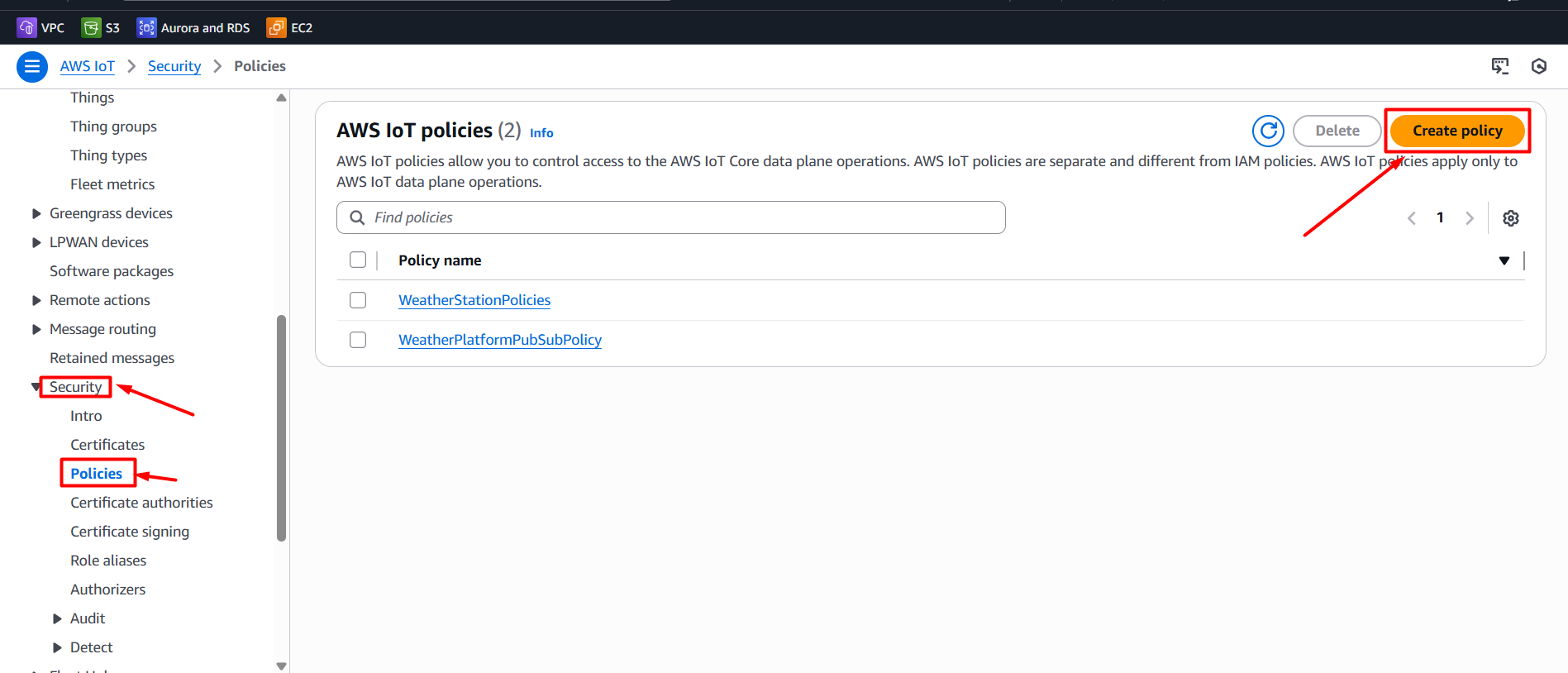
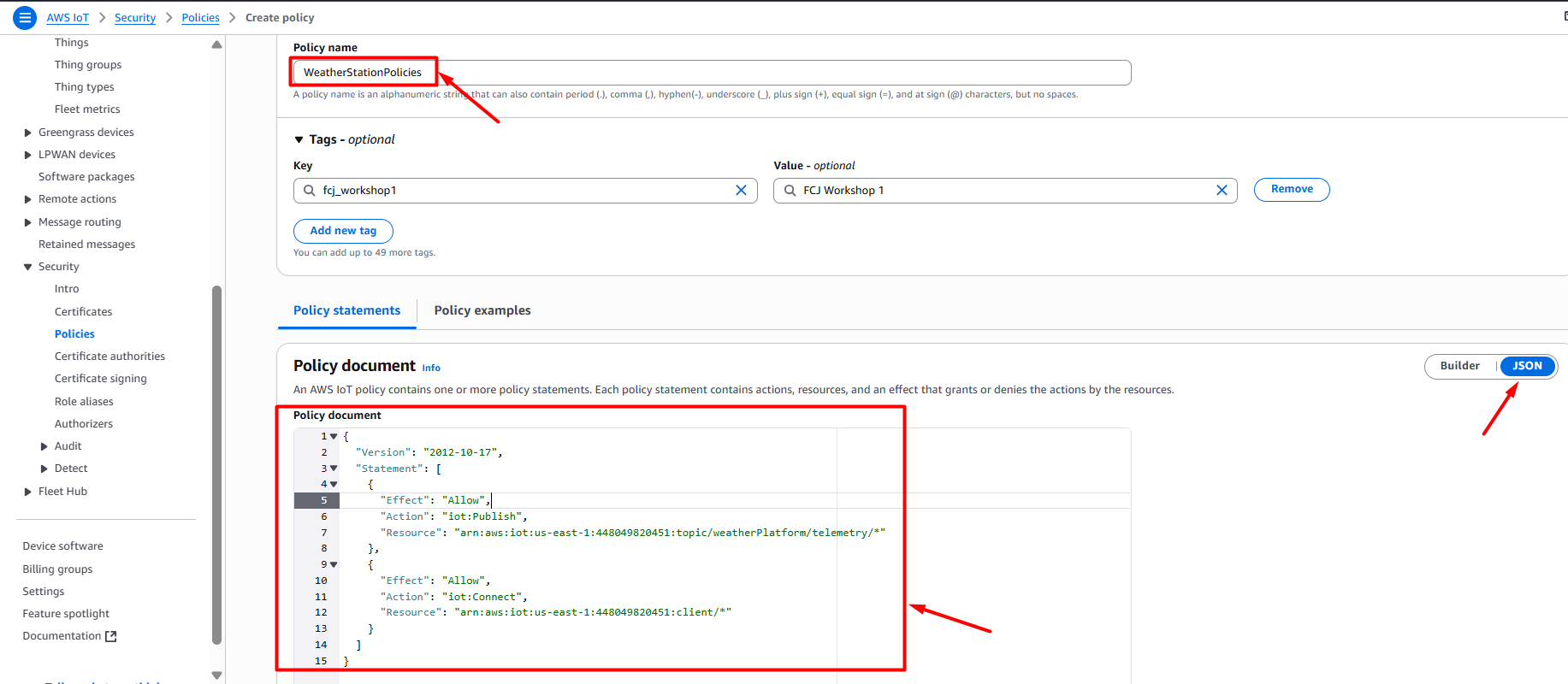 7. Click Create
7. Click Create
Step 2: Attach Policy to Thing Group
- Navigate to IoT Core → All devices → Thing Groups
- Select ITeaWeatherHub Thing Group
- Go to Policies tab → Manage Policies
- Click Attach policy
- Select WeatherStationPolicies
- Click Attach
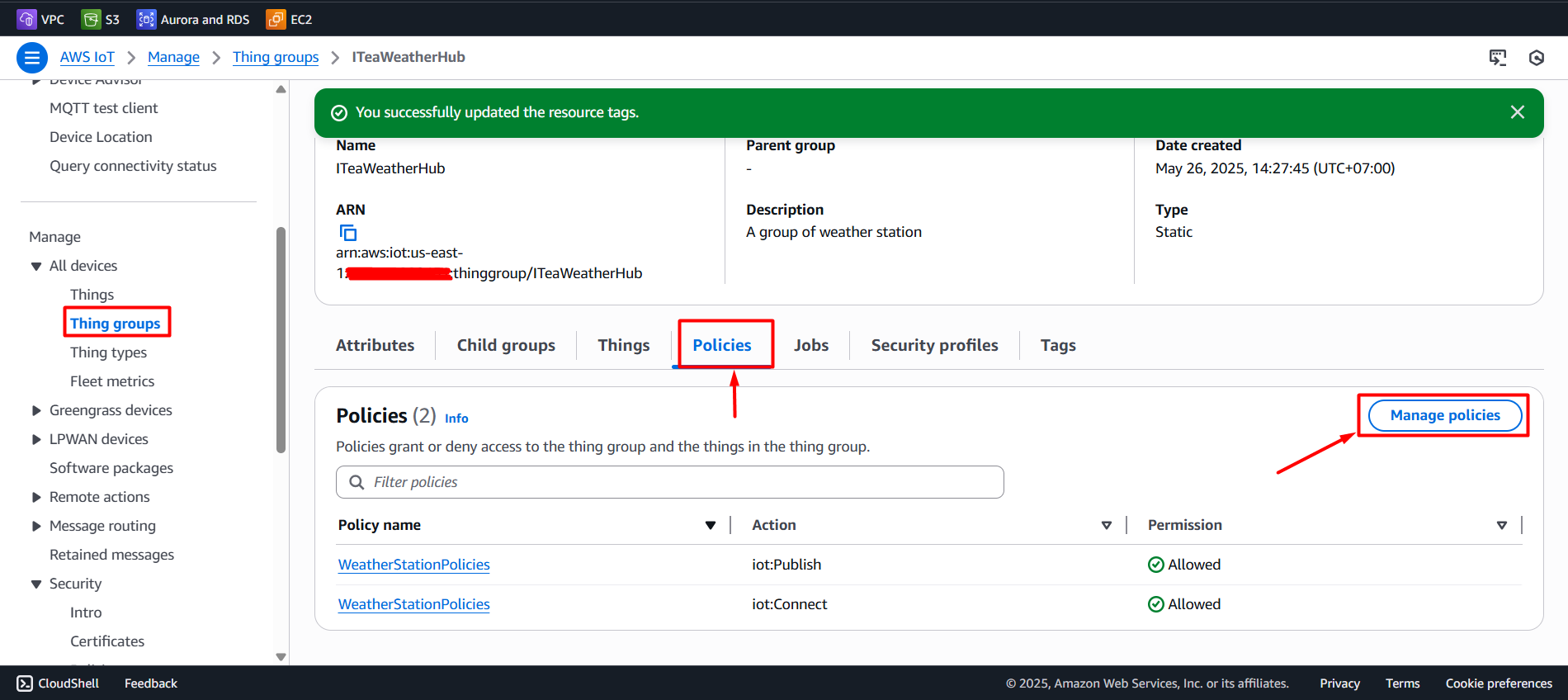
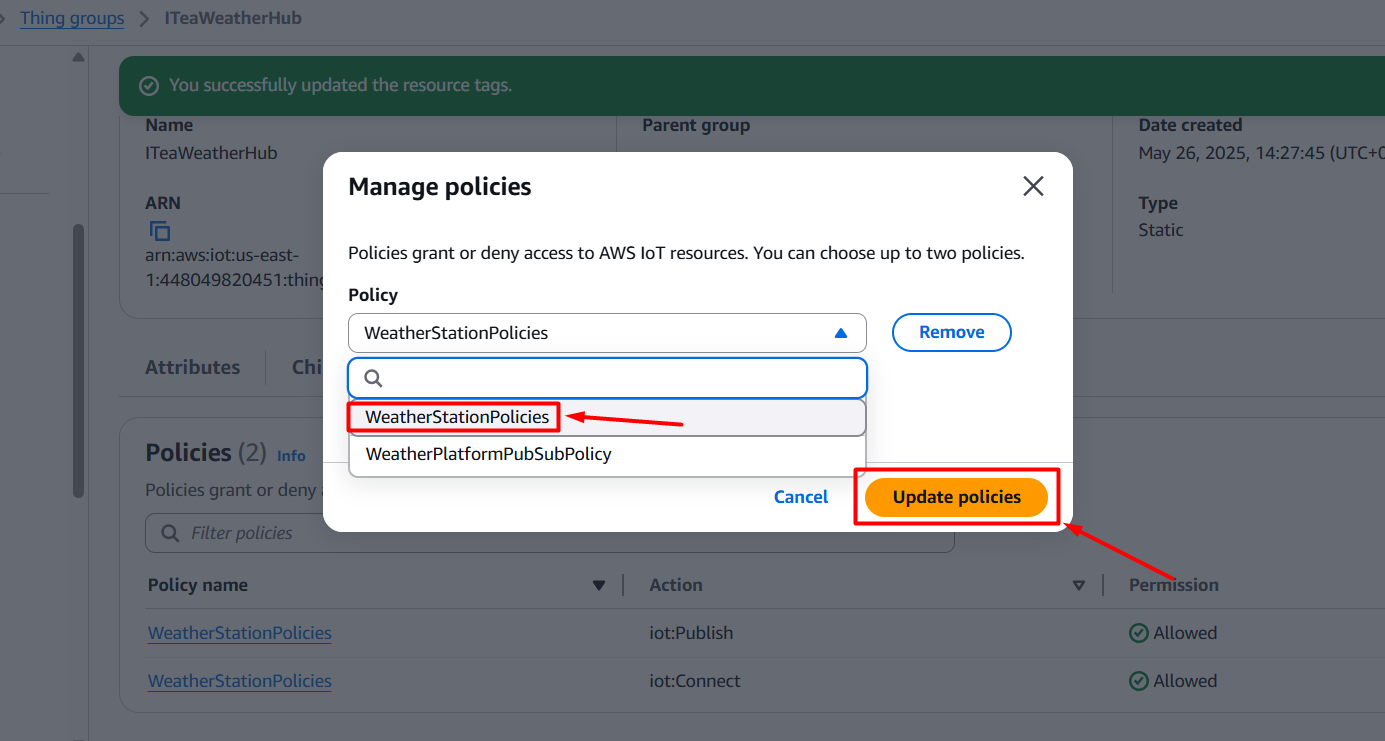
This policy assignment automatically applies to all devices within the Thing Group.
Platform Policy (WeatherPlatformPubSubPolicy)
This policy enables the web platform to interact with IoT devices, receive telemetry data, and send notifications.
Step 1: Create Platform Policy
- In AWS IoT Core Console, go to Secure → Policies
- Click Create policy
- Enter Policy name:
WeatherPlatformPubSubPolicy - Add tag (optional): fcj_workshop1 - FCJ Workshop 1
- Copy and paste the following policy document:
{
"Version": "2012-10-17",
"Statement": [
{
"Effect": "Allow",
"Action": "iot:Connect",
"Resource": "arn:aws:iot:<region>:<account_ID>:client/*"
},
{
"Effect": "Allow",
"Action": "iot:Receive",
"Resource": "arn:aws:iot:<region>:<account_ID>:topic/weatherPlatform/*"
},
{
"Effect": "Allow",
"Action": "iot:Subscribe",
"Resource": [
"arn:aws:iot:<region>:<account_ID>:topicfilter/weatherPlatform/telemetry/*",
"arn:aws:iot:<region>:<account_ID>:topicfilter/weatherPlatform/notifications"
]
},
{
"Effect": "Allow",
"Action": "iot:Publish",
"Resource": "arn:aws:iot:<region>:<account_ID>:topic/weatherPlatform/notifications"
}
]
}
- Click Create
This policy is attached to individual Cognito Identity IDs to grant authenticated users access to IoT Core resources. See the User IoT Policy Attachment section for detailed implementation steps.
Verification
After creating both policies, you should see:
- WeatherStationPolicies: Attached to ITeaWeatherHub Thing Group
- WeatherPlatformPubSubPolicy: Ready for user assignment
Next Steps
- Complete Amplify backend deployment
- Set up user authentication and policy attachment