Thing Groups Configuration
AWS IoT Thing Groups provide a mechanism to manage multiple devices collectively. All weather devices are organized under a central Thing Group for simplified policy management and device organization.
Create Thing Group
- Navigate to AWS IoT Core Console
- Go to Manage → Thing Groups
- Click Create thing group
- Choose Create static thing group
- Enter Thing Group name:
ITeaWeatherHub - Optionally add description and tag fcj_workshop1 - FCJ Workshop 1 (For resource management)
- Click Create thing group
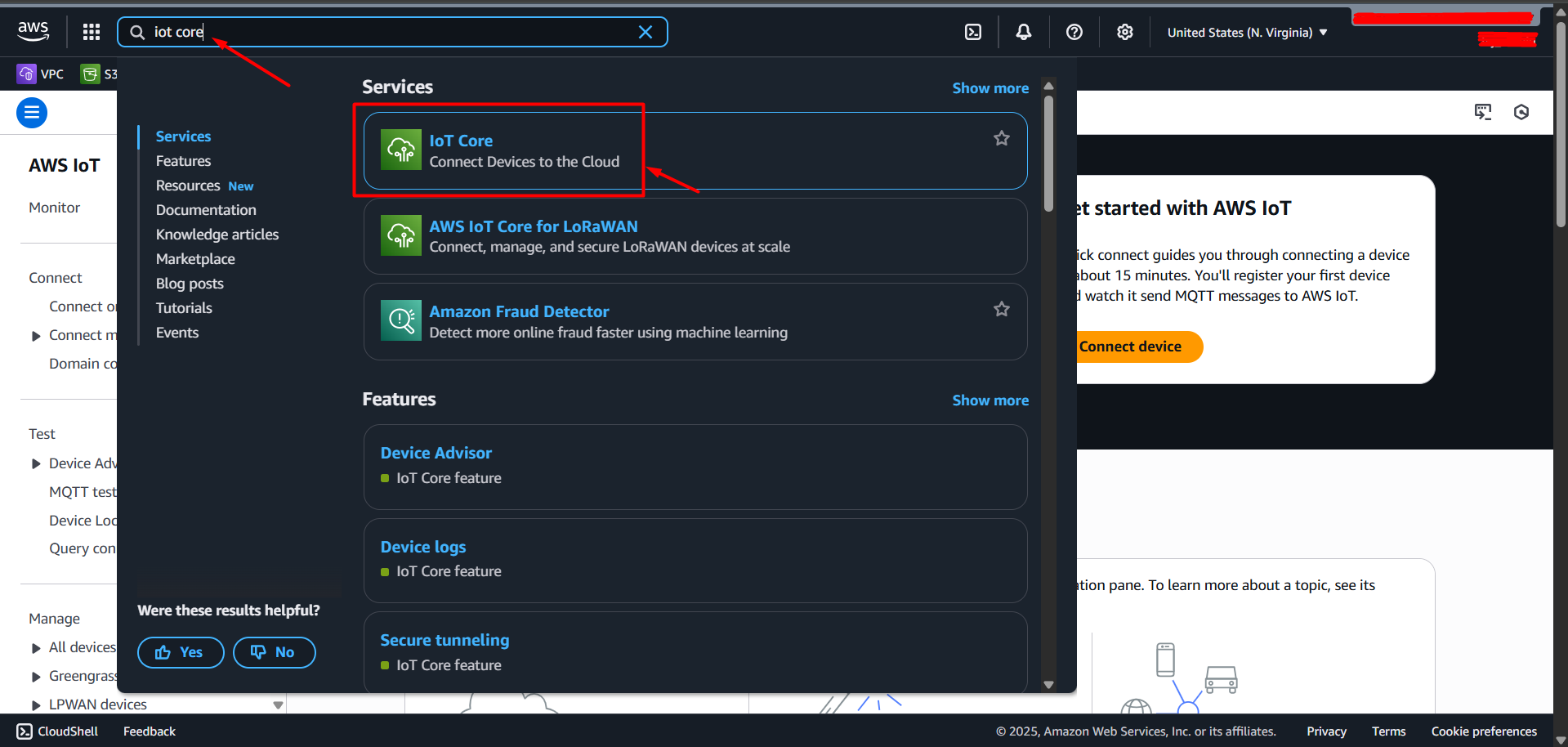
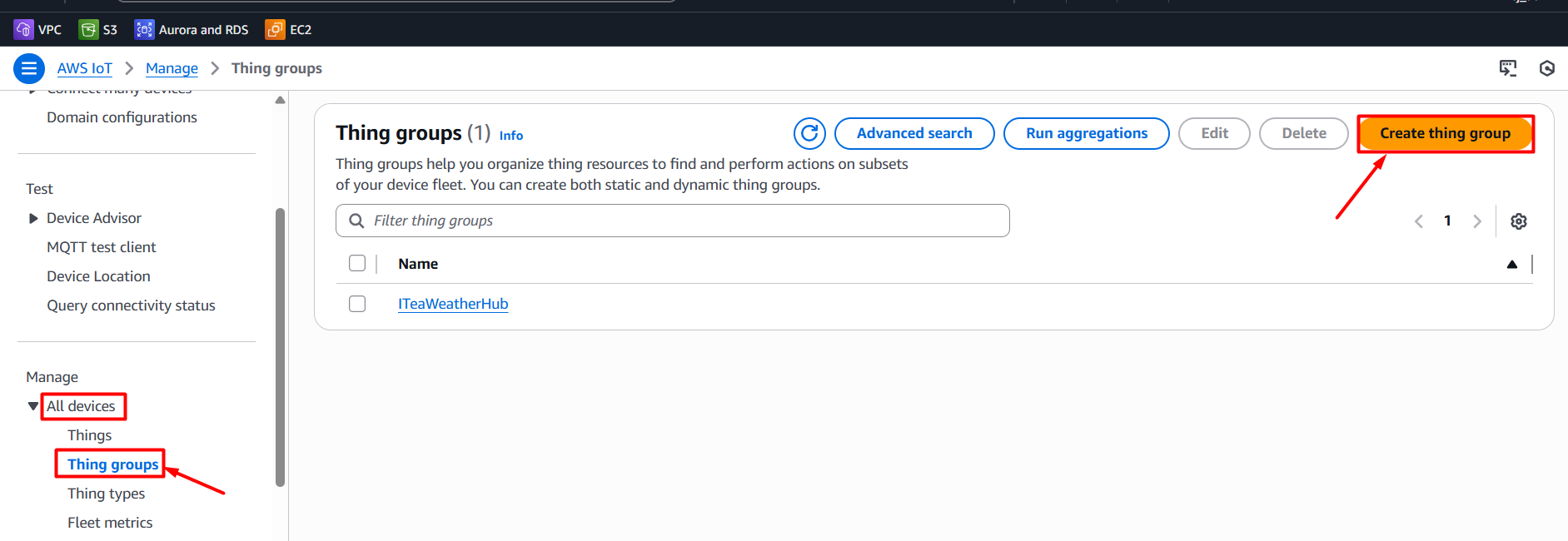
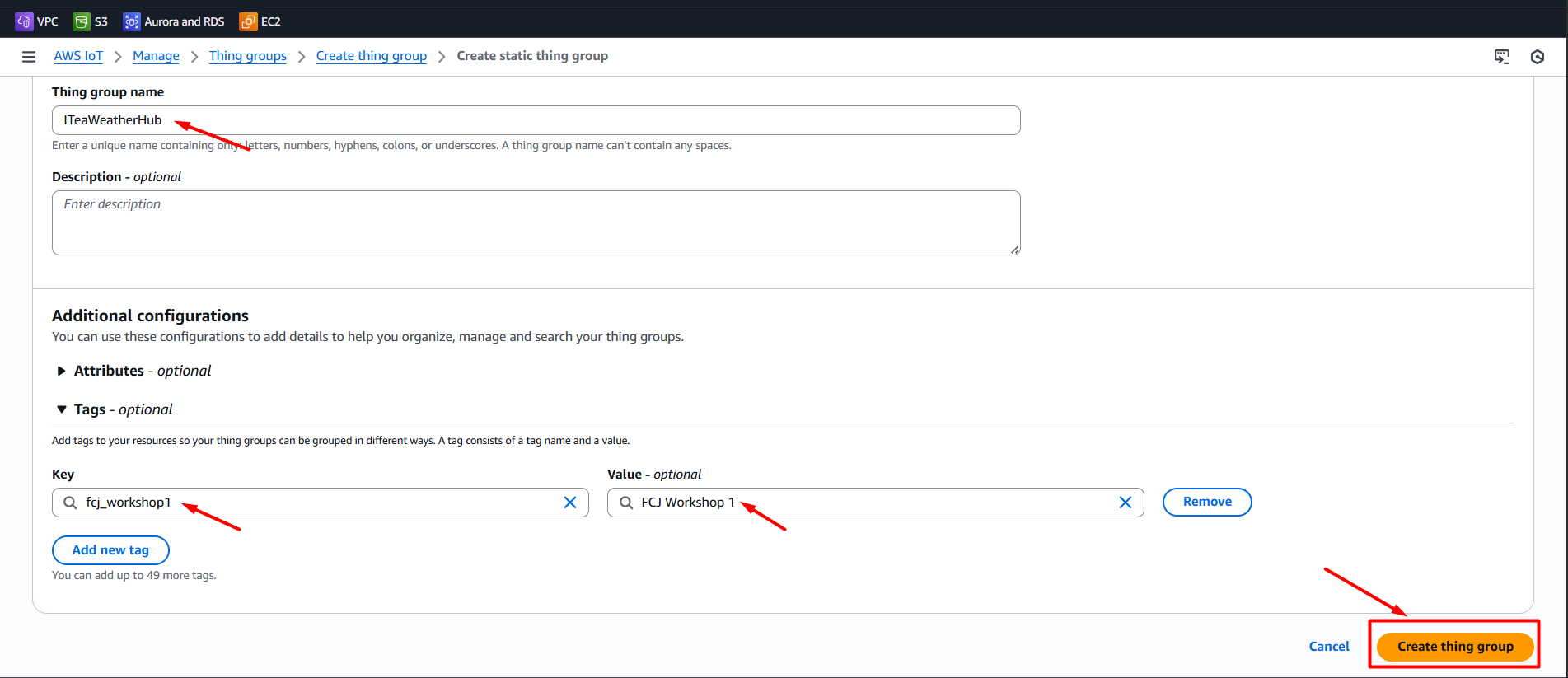
Thing Groups allow you to apply policies and manage multiple devices as a single unit, making device management much easier.
The Thing Group is now ready to accept weather station devices. When devices are registered through the platform, they will automatically be added to this group.