Setup Weather module with ESP32
1. Connect SEN0186 TO ESP32
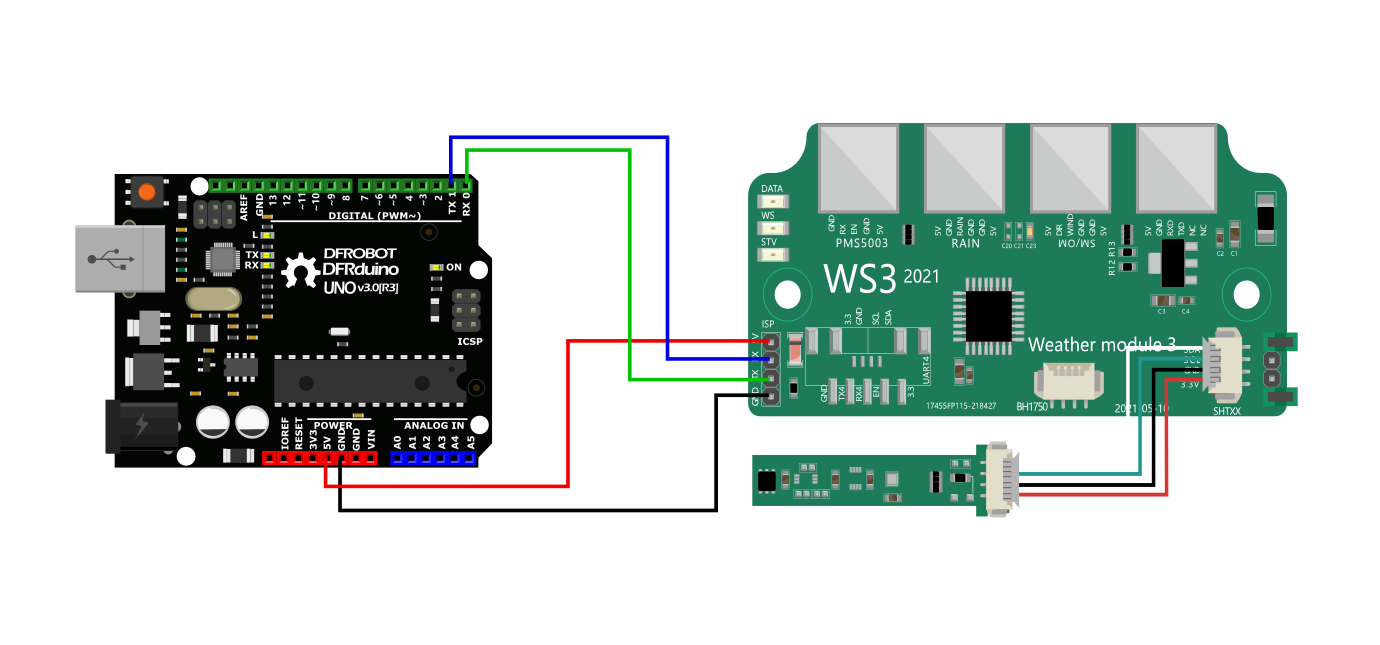
Wiring Diagram:
ESP32 Pin | Sensor | Connection
-------------|----------------|------------------
5V | SEN1086 | VCC
TX | SEN1086 | RX
RX | SEN1086 | TX
GND | SEN1086 | GND
Depends on the sensors you use, the wiring diagram may vary. Please refer to the sensor’s datasheet for accurate wiring instructions. Also refer to your ESP32 model pinout diagram to avoid using reserved pins. They are called Device GPIO.
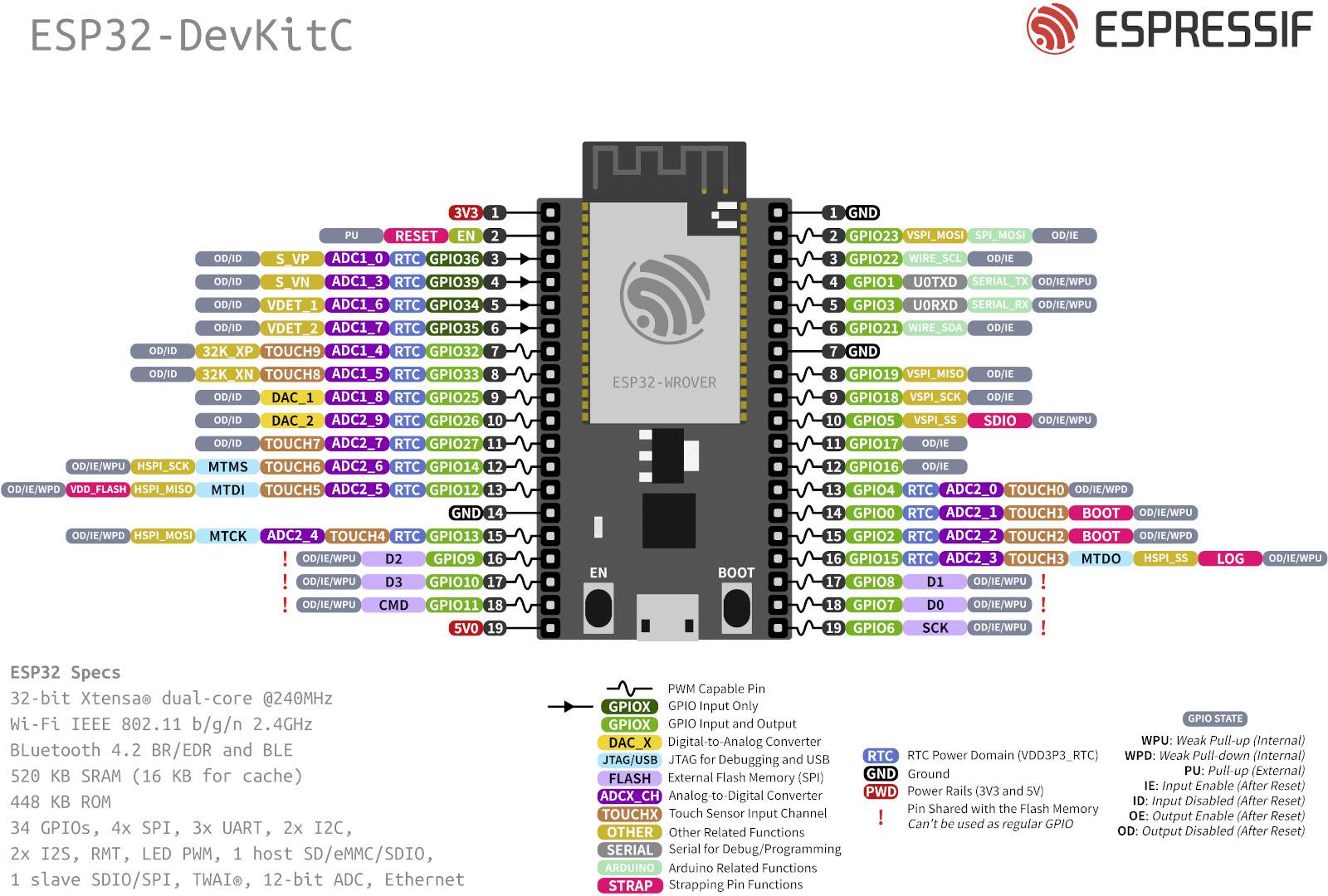
2. Upload code to ESP32
Create a new Arduino sketch with the code below (for ESP32 Wrover-E) or use your own code:
#include <SoftwareSerial.h>
#include <WiFi.h>
#include <esp_wifi.h>
#include <PubSubClient.h>
#include <ArduinoJson.h>
// If you use OLED display
#include <U8g2lib.h>
#include <Wire.h>
// Pins for SoftwareSerial
#define MYPORT_TX 12
#define MYPORT_RX 13
// Wi-Fi credentials
const char *ssid = "SSID";
const char *password = "PASSWORD";
// MQTT broker details
const char *mqtt_server = "endpoint_ip"; // Replace with your MQTT broker IP address
const int mqtt_port = 1883;
const char *mqtt_user = "username";
const char *mqtt_password = "password";
const char *mqtt_topic = "weather/data";
// Create an instance of the PubSubClient
WiFiClient espClient;
PubSubClient client(espClient);
// OLED Display Setup (for SSD1306 128x64 using I2C) delete this if you do not use OLED Display
U8G2_SSD1306_128X64_NONAME_F_HW_I2C u8g2(U8G2_R0, /* reset=*/U8X8_PIN_NONE);
// Create a SoftwareSerial object
EspSoftwareSerial::UART myPort;
// Data buffer for weather station data
char databuffer[35];
double temp;
void getBuffer()
{
int index = 0;
while (index < 35)
{
if (myPort.available())
{
databuffer[index] = myPort.read();
if (index == 0 && databuffer[0] != 'c')
{
index = -1; // Restart if first character is not 'c'
}
index++;
}
}
}
int transCharToInt(char *_buffer, int _start, int _stop)
{
int result = 0;
for (int i = _start; i <= _stop; i++)
{
result = 10 * result + (_buffer[i] - '0');
}
return result;
}
int transCharToInt_T(char *_buffer)
{
int result = (_buffer[13] == '-') ? -(((_buffer[14] - '0') * 10) + (_buffer[15] - '0')) : ((_buffer[13] - '0') * 100) + ((_buffer[14] - '0') * 10) + (_buffer[15] - '0');
return result;
}
int WindDirection()
{
return transCharToInt(databuffer, 1, 3);
}
float WindSpeedAverage()
{
return 0.44704 * transCharToInt(databuffer, 5, 7);
}
float WindSpeedMax()
{
return 0.44704 * transCharToInt(databuffer, 9, 11);
}
float Temperature()
{
return (transCharToInt_T(databuffer) - 32.00) * 5.00 / 9.00;
}
float RainfallOneHour()
{
return transCharToInt(databuffer, 17, 19) * 25.40 * 0.01;
}
float RainfallOneDay()
{
return transCharToInt(databuffer, 21, 23) * 25.40 * 0.01;
}
int Humidity()
{
return transCharToInt(databuffer, 25, 26);
}
float BarPressure()
{
return transCharToInt(databuffer, 28, 32) / 10.00;
}
void connectWifi()
{
u8g2.clearBuffer();
u8g2.setFont(u8g2_font_6x10_tf);
u8g2.drawStr(10, 20, "Connecting to WiFi...");
u8g2.sendBuffer();
WiFi.begin(ssid, password);
while (WiFi.status() != WL_CONNECTED)
{
delay(500);
Serial.print(".");
}
// Get WiFi details
String ipAddress = WiFi.localIP().toString();
// Delete this if you do not use OLED Display
u8g2.clearBuffer();
u8g2.drawStr(10, 30, "Connected");
u8g2.drawStr(10, 50, "IP:");
u8g2.drawStr(35, 50, ipAddress.c_str()); // Show IP Address
u8g2.sendBuffer();
}
void displayWiFiStats()
{
u8g2.clearBuffer();
u8g2.setFont(u8g2_font_6x10_tf);
String ip = WiFi.localIP().toString();
int rssi = WiFi.RSSI();
int channel = WiFi.channel();
int txPower = 19.5; // Default max power for ESP32
u8g2.setCursor(10, 10);
u8g2.print("IP: ");
u8g2.print(ip);
u8g2.setCursor(10, 20);
u8g2.print("Signal: ");
u8g2.print(rssi);
u8g2.print(" dBm");
u8g2.setCursor(10, 30);
u8g2.print("Channel: ");
u8g2.print(channel);
u8g2.setCursor(10, 40);
u8g2.print("TX Power: ");
u8g2.print(txPower);
u8g2.print(" dBm");
u8g2.sendBuffer();
}
void connectToMQTT()
{
client.setServer(mqtt_server, mqtt_port);
Serial.println("Connecting to MQTT...");
while (!client.connected())
{
if (client.connect("ESP32", mqtt_user, mqtt_password))
{
Serial.println("Connected to MQTT broker");
}
else
{
Serial.print("Failed to connect, rc=");
Serial.print(client.state());
Serial.println(" Trying again in 5 seconds...");
delay(5000);
}
}
}
void publishDataToMQTT(const char *data)
{
if (!client.connected())
{
connectToMQTT();
}
client.loop();
Serial.print("Publishing message: ");
Serial.println(data);
client.publish(mqtt_topic, data);
}
void setup()
{
Serial.begin(9600);
Wire.begin(21, 22);
u8g2.begin();
u8g2.enableUTF8Print(); // Enable UTF-8 support
// Initialize the software serial port
myPort.begin(9600, SWSERIAL_8N1, MYPORT_RX, MYPORT_TX, false);
if (!myPort)
{
Serial.println("Invalid EspSoftwareSerial pin configuration, check config");
while (1)
{
delay(1000);
}
}
connectWifi();
connectToMQTT();
}
void loop()
{
getBuffer();
static unsigned long lastCheck = 0;
if (millis() - lastCheck >= 5000) // Update OLED every 5 seconds
{
lastCheck = millis();
displayWiFiStats();
}
// Serial.print("Wind Direction: ");
// Serial.print(WindDirection());
// Serial.println(" ");
// Serial.print("Average Wind Speed (One Minute): ");
// Serial.print(WindSpeedAverage());
// Serial.println(" m/s ");
// Serial.print("Max Wind Speed (Five Minutes): ");
// Serial.print(WindSpeedMax());
// Serial.println(" m/s");
// Serial.print("Rain Fall (One Hour): ");
// Serial.print(RainfallOneHour());
// Serial.println(" mm ");
// Serial.print("Rain Fall (24 Hour): ");
// Serial.print(RainfallOneDay());
// Serial.println(" mm");
// Serial.print("Temperature: ");
// Serial.print(Temperature());
// Serial.println(" C ");
// Serial.print("Humidity: ");
// Serial.print(Humidity());
// Serial.println("% ");
// Serial.print("Barometric Pressure: ");
// Serial.print(BarPressure());
// Serial.println(" hPa");
// Serial.println("");
// Serial.println("");
StaticJsonDocument<256> doc;
// Populate the JSON document with weather data
doc["Wind Direction"] = WindDirection();
doc["Avg Wind Speed"] = WindSpeedAverage();
doc["Max Wind Speed"] = WindSpeedMax();
doc["Rainfall (1hr)"] = RainfallOneHour();
doc["Rainfall (24hr)"] = RainfallOneDay();
doc["Temperature"] = Temperature();
doc["Humidity"] = Humidity();
doc["Barometric Pressure"] = BarPressure();
// JSON document to string
char jsonString[256];
serializeJson(doc, jsonString);
Serial.println(jsonString);
publishDataToMQTT(jsonString);
delay(10000); // Set delay time
}
Whatever the code, just make sure it match the format:
{
"Wind Direction": 45,
"Avg Wind Speed": 3.2,
"Max Wind Speed": 5.8,
"Rainfall (1hr)": 0.0,
"Rainfall (24hr)": 0.0,
"Temperature": 24.7,
"Humidity": 68,
"Barometric Pressure": 1013.2
}