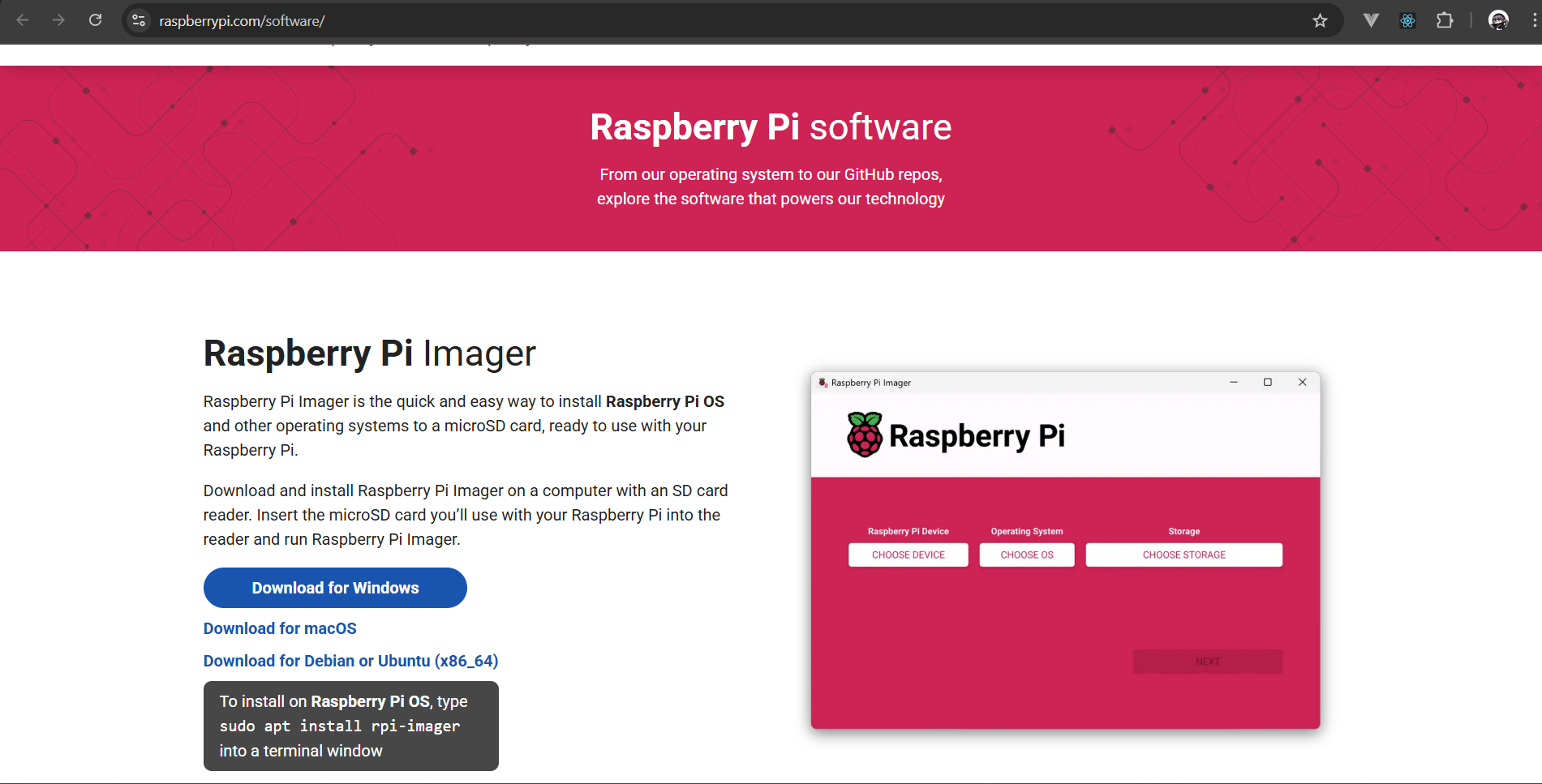Setup Edge Device
In this step, we’ll set up the edge devices that collect weather data and transmit it to the AWS cloud. The Weather Platform supports multiple hardware configurations, from simple ESP32 setups to full Raspberry Pi installations.
Edge devices are optional for learning the platform. You can use a script as data simulator for development and testing without physical hardware.
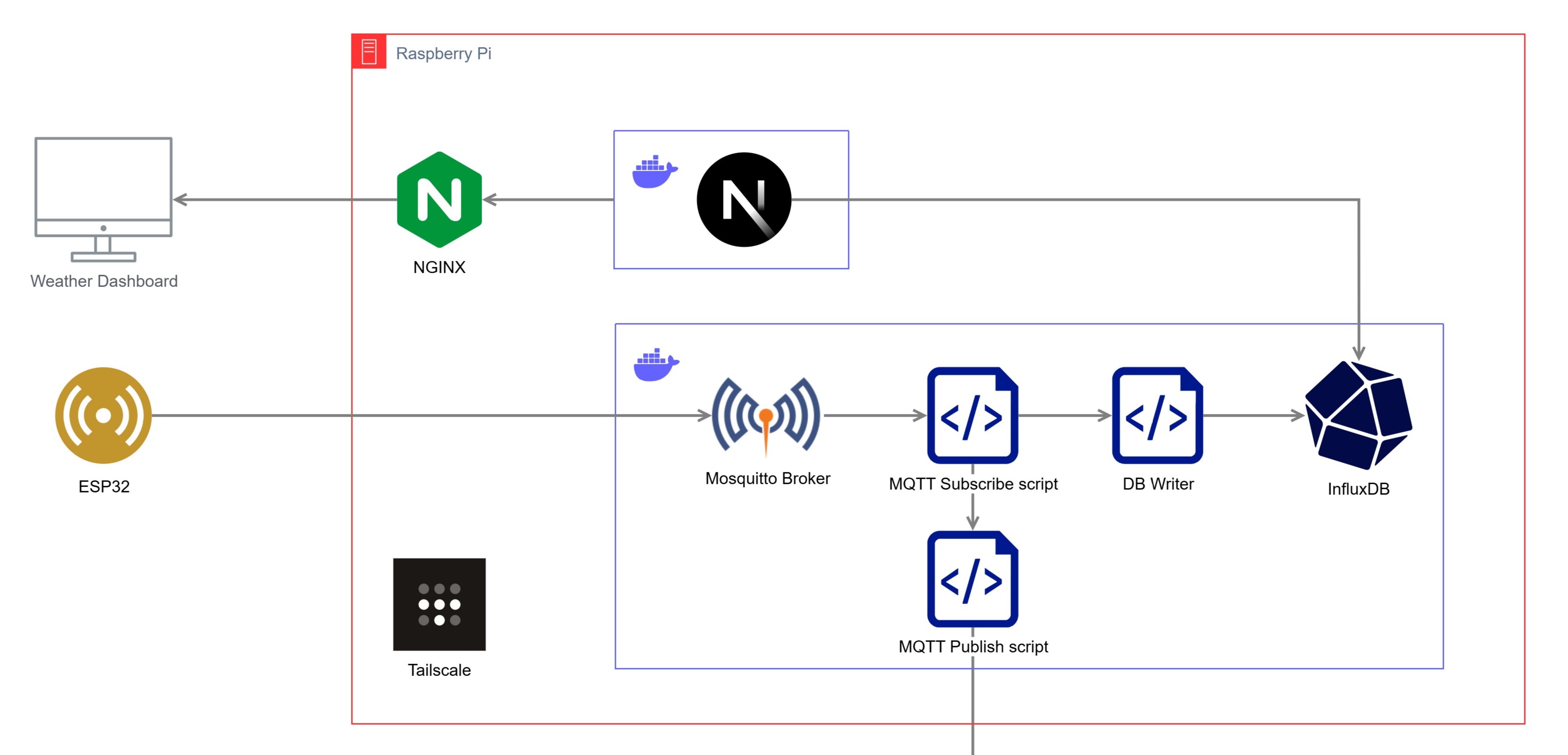
Hardware Options
ESP32 + Weather Module
Components needed:
- ESP32 Development Board (ESP32-WROOM/WROVER/C6/S3/etc.)
- DFRobot Weather Module
- Solar panel (Optional)
- OLED Screen 0.96inch I2C


ESP32 Microcontroller DFRobot Weather Module
Alternative options for weather module:
- DHT22 Temperature/Humidity Sensor
- BMP280 Pressure Sensor
- Anemometer (Wind Speed + Direction)
- Rain Gauge
- Breadboard and jumper wires
Raspberry Pi
Components needed:
- Raspberry Pi 3 Model B+ / Model 4/5 (4/8/16GB RAM)
- MicroSD Card (32GB Class 10)
- Power Supply (5V 3A)
- USB card reader
 |  |  |
|---|---|---|
| Raspberry Pi | Micro SD Card | Card Reader |
Software
Arduino IDE
- Download Arduino IDE and install latest version
- Install drivers
In order to upload code into ESP32, you would need to download CH340 / CP210x driver, depends on your ESP model
Download » CH340 Driver
Download » CP210x Windows Drivers v6.7.6 - Install ESP32 board support:
- Go to Tools → Board → Boards Manager
- Search “ESP32” and install
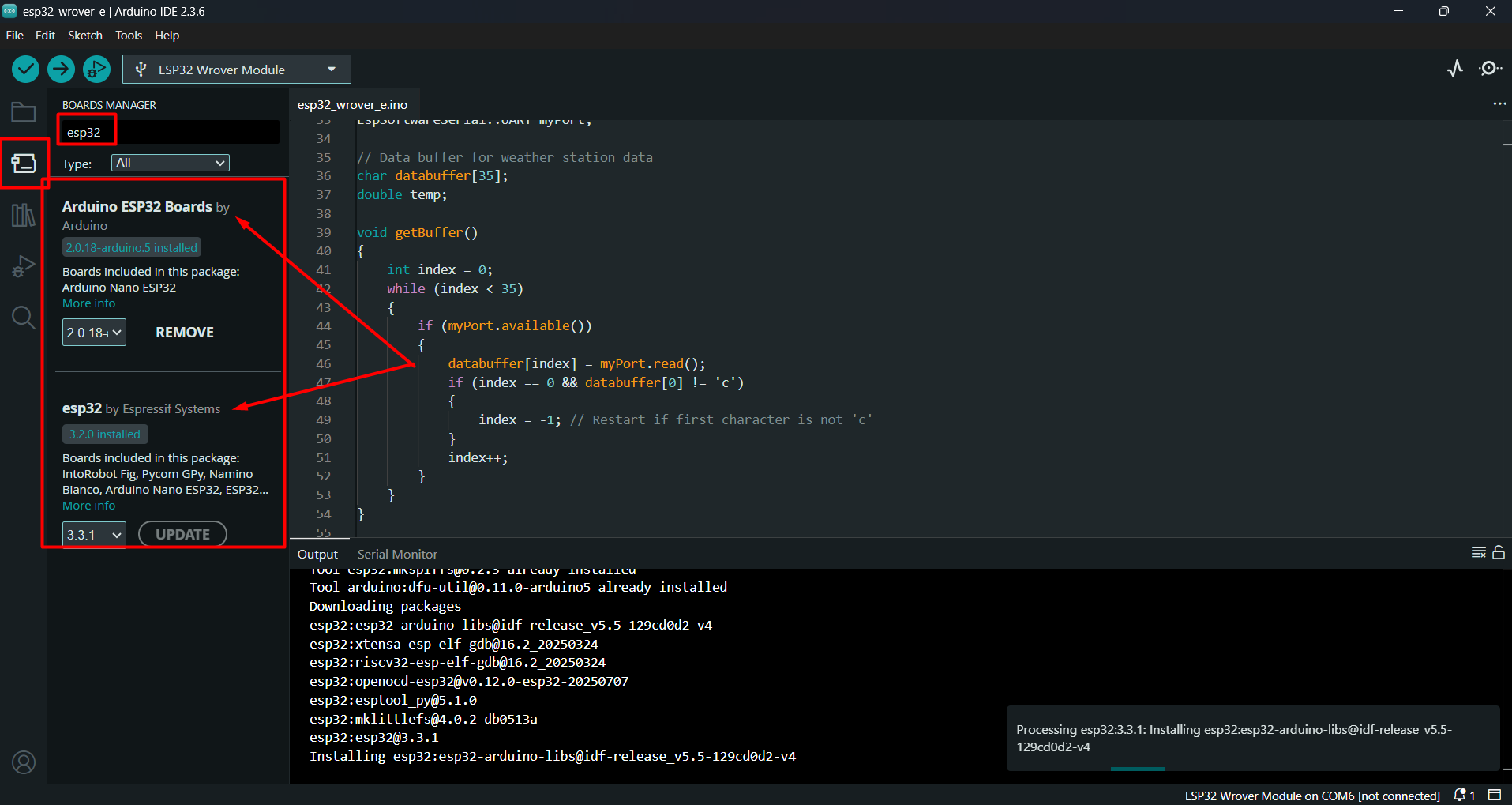
Depends on the ESP32 model you use, you only need to install the board support specially for your model to reduce unnecessary packages.
- Install these libraries via Library Manager:
- WiFi (built-in)
- PubSubClient (for MQTT)
- ArduinoJson
- U8g2 (for OLED display, optional. You can you different library if your OLED screen is not SSD1306)
- SoftwareSerial (In case your ESP32 model does not have enough UART ports or broken pins)
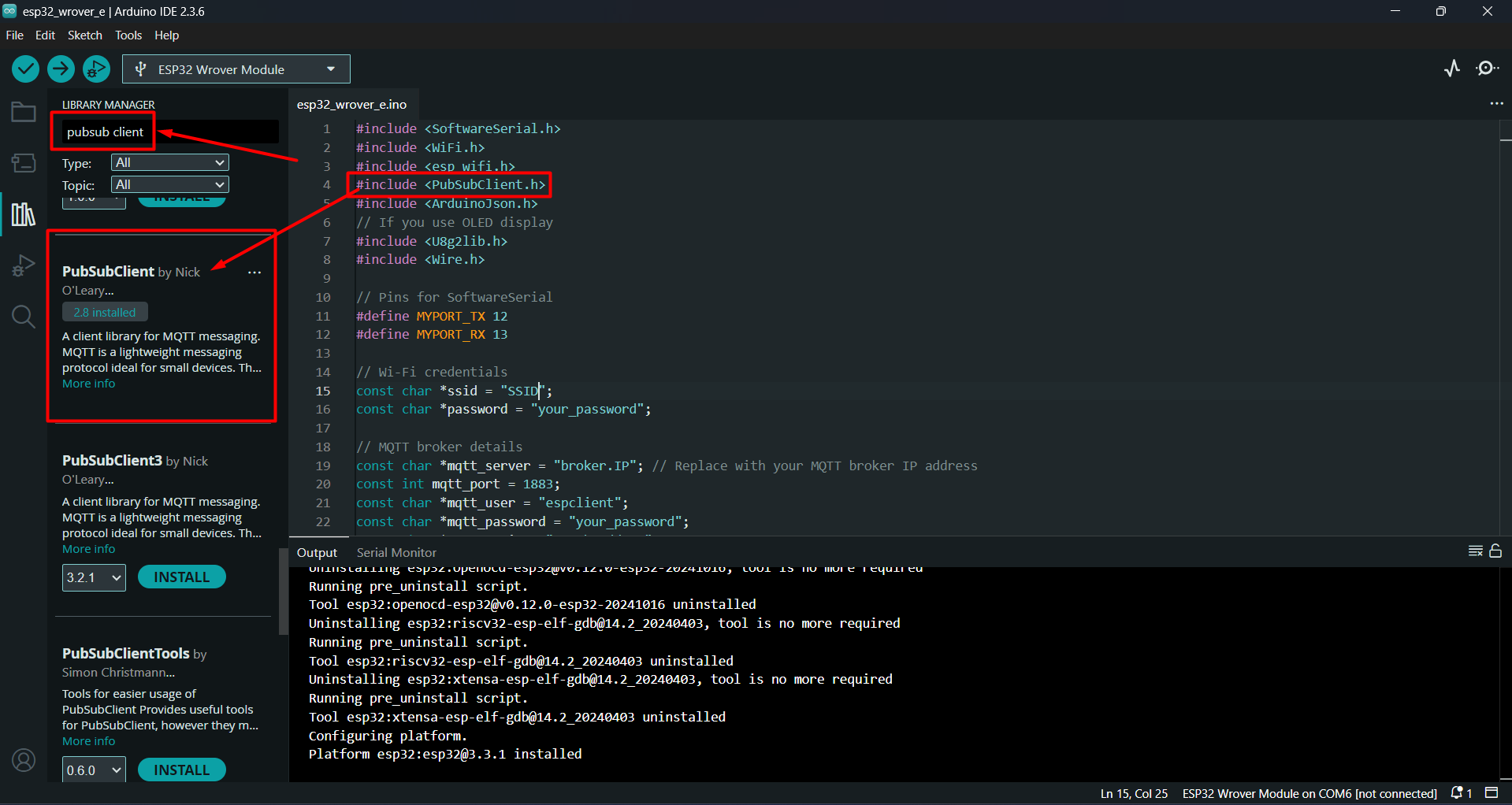
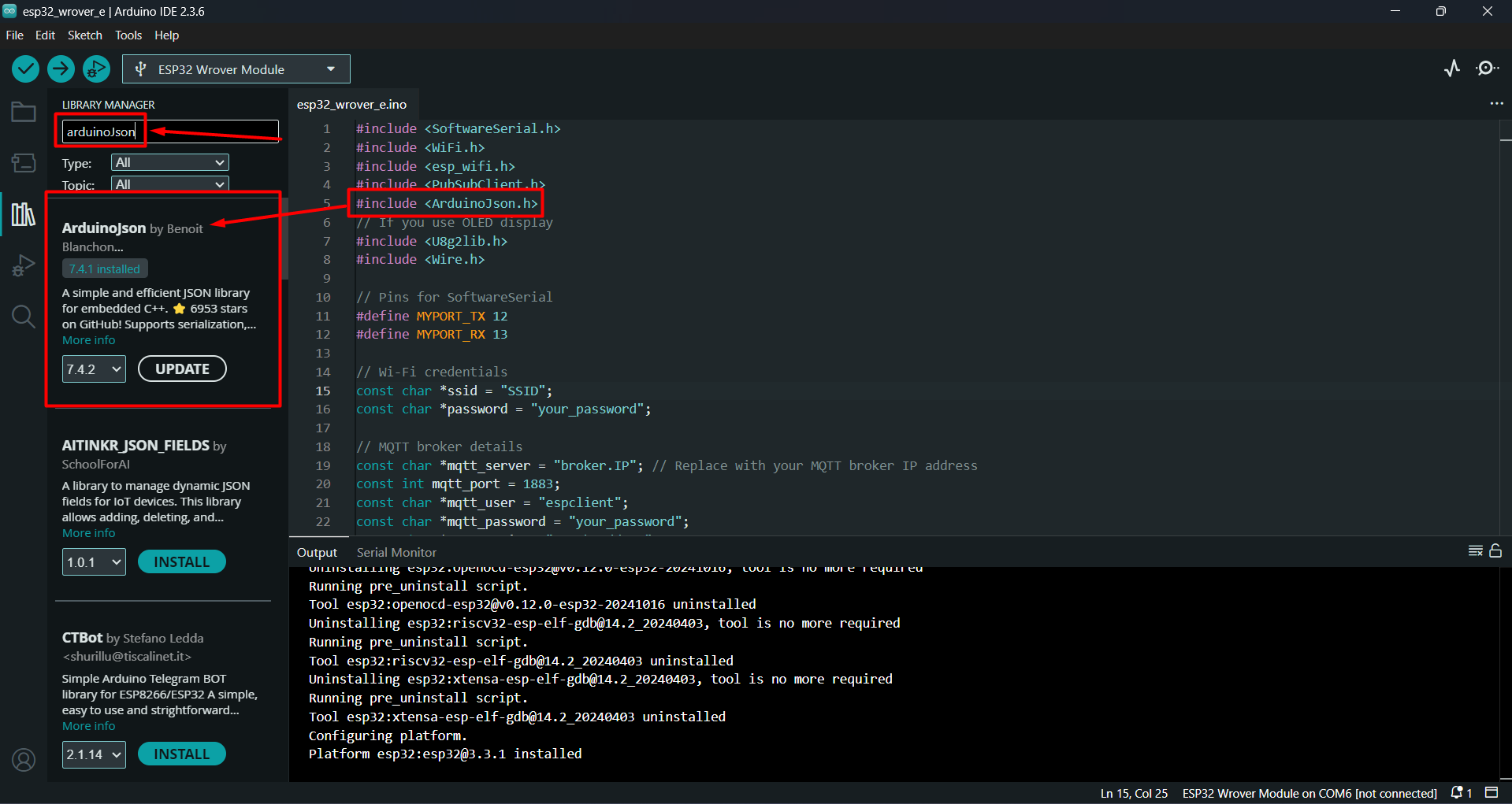
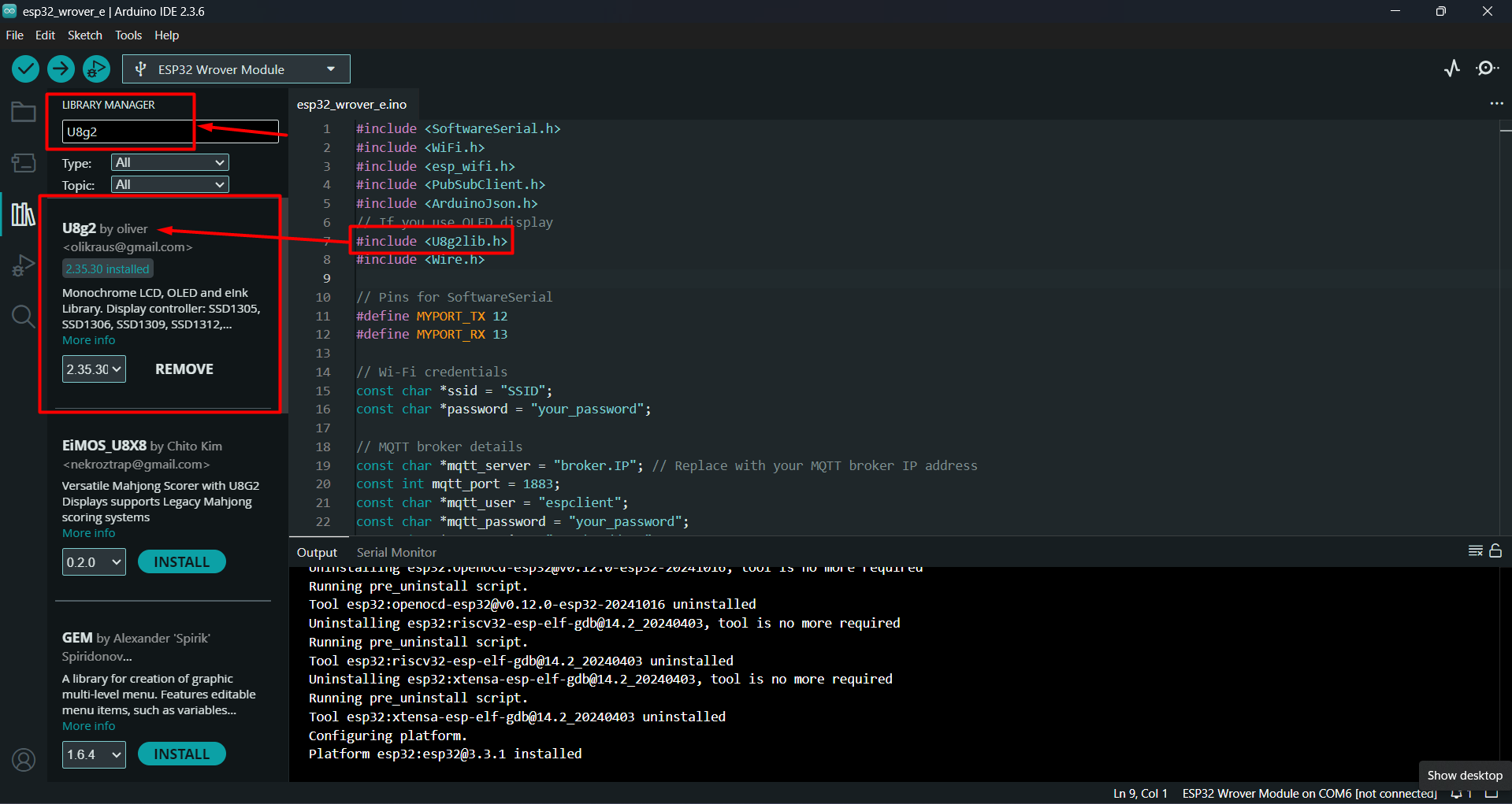
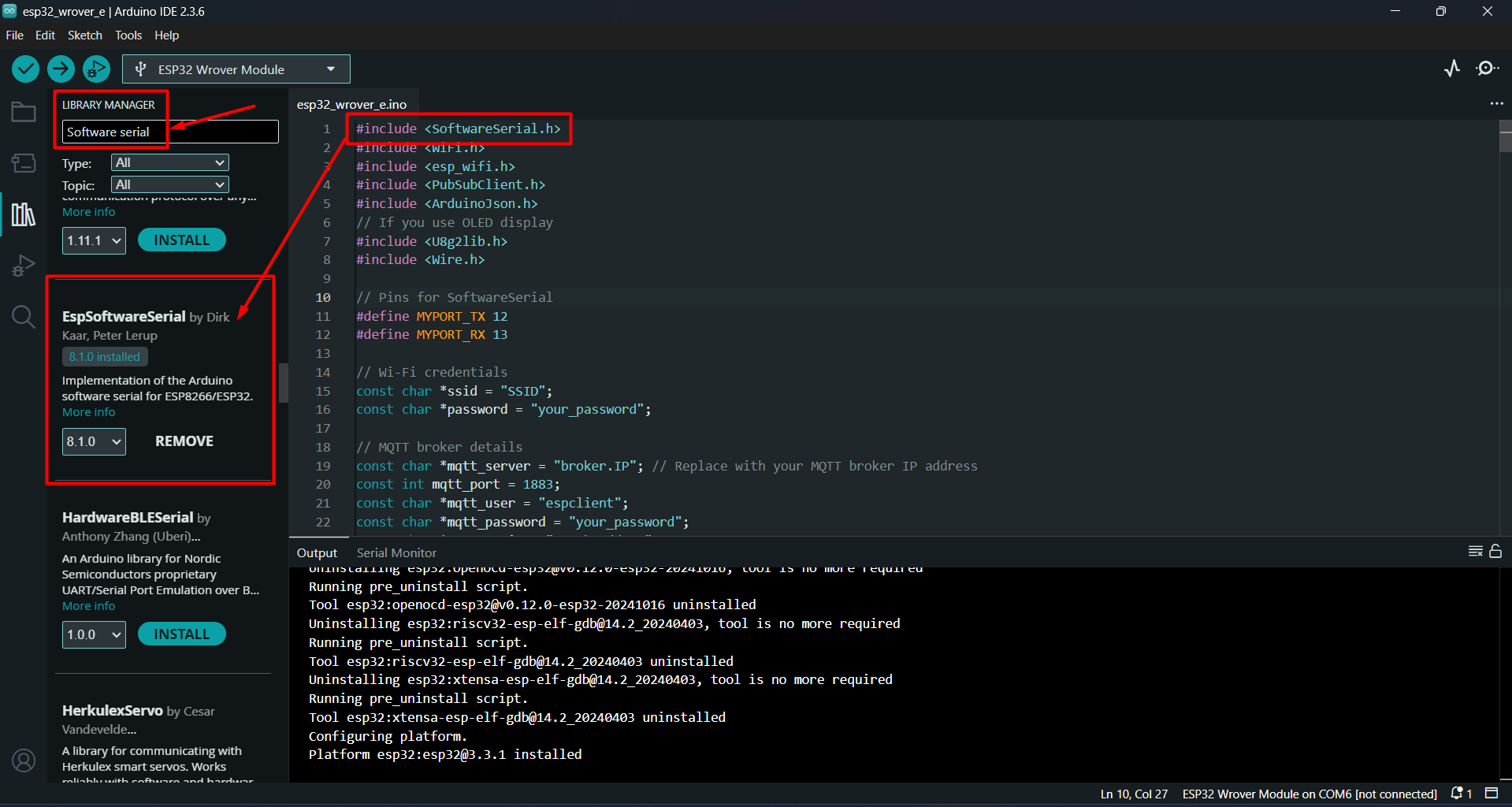
Raspeberry Pi Imager
Download Raspberry Pi Imager